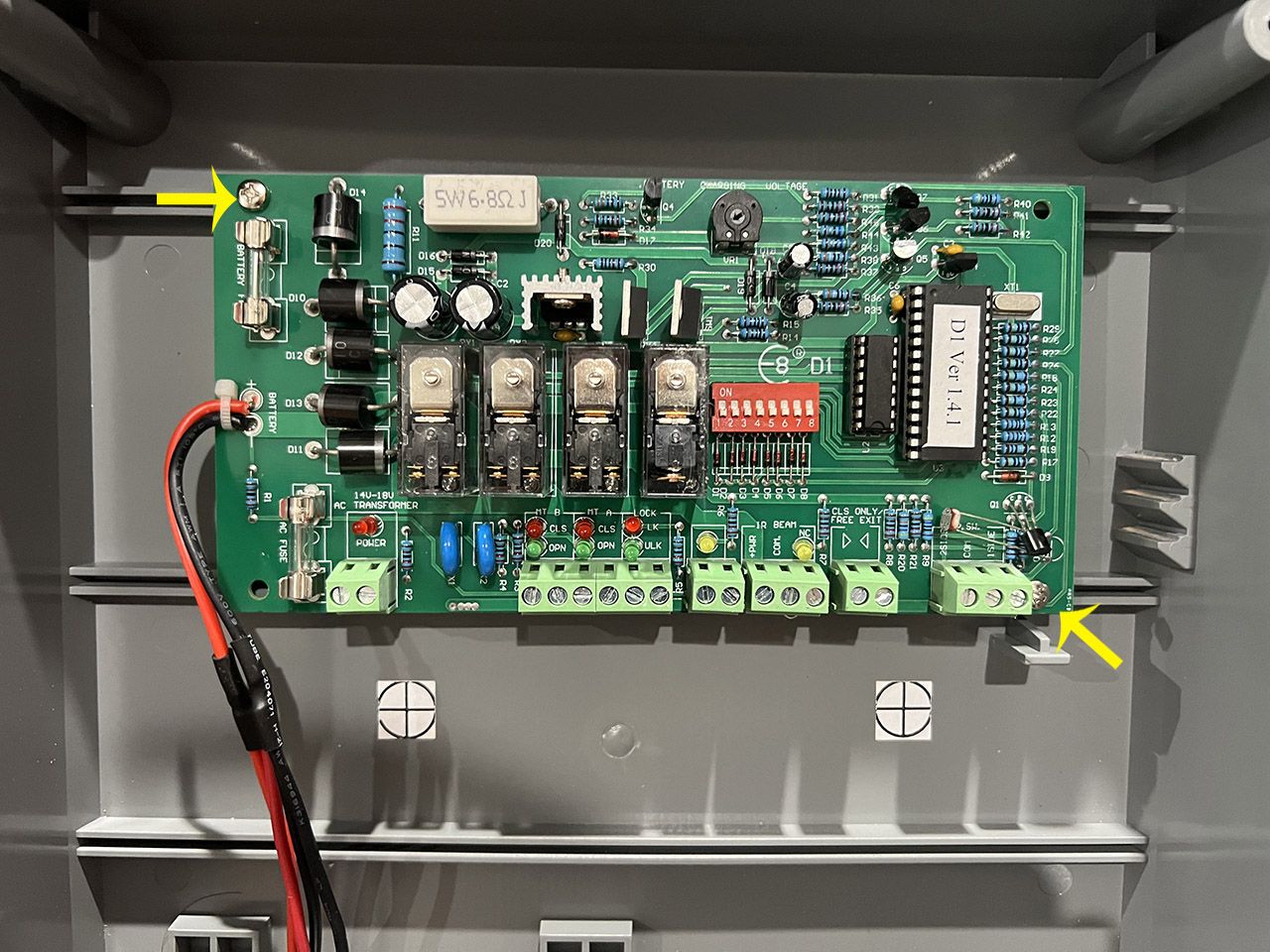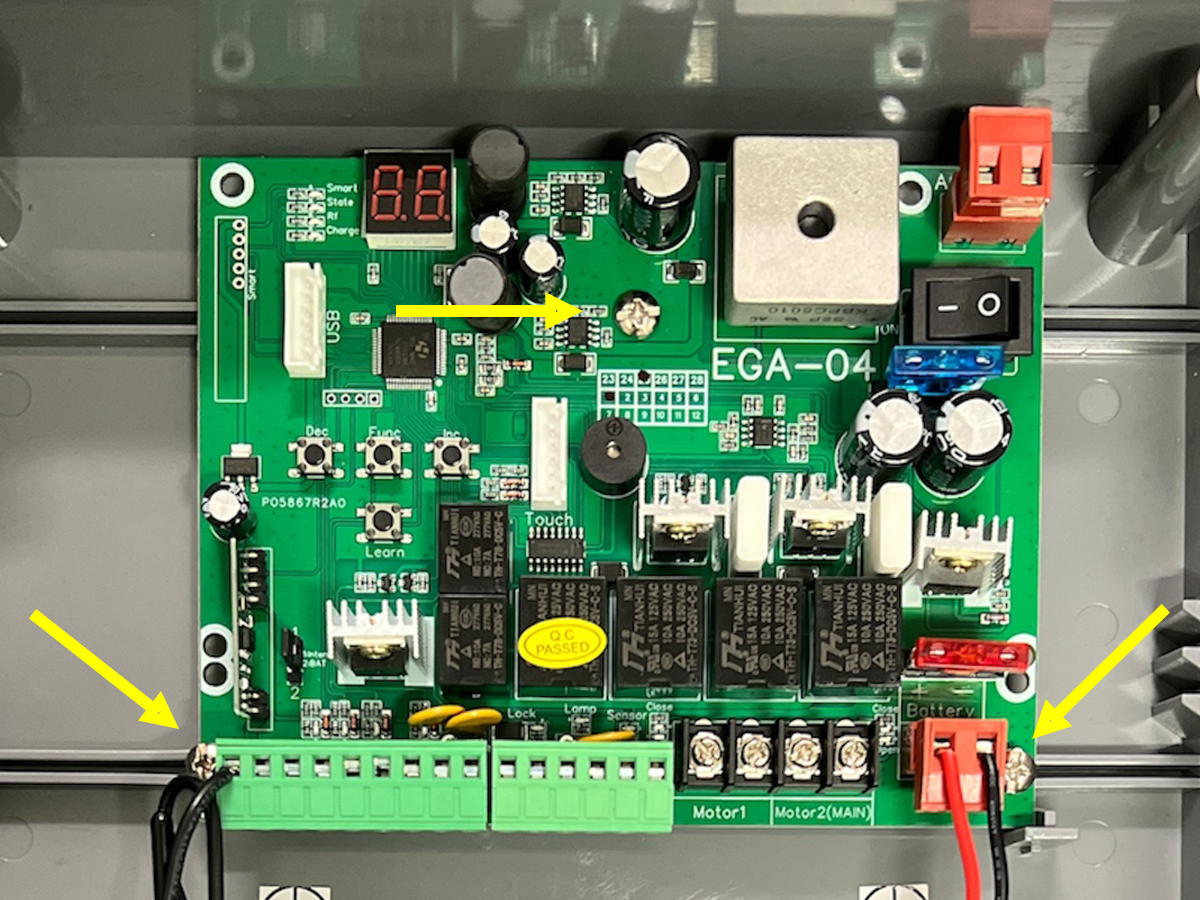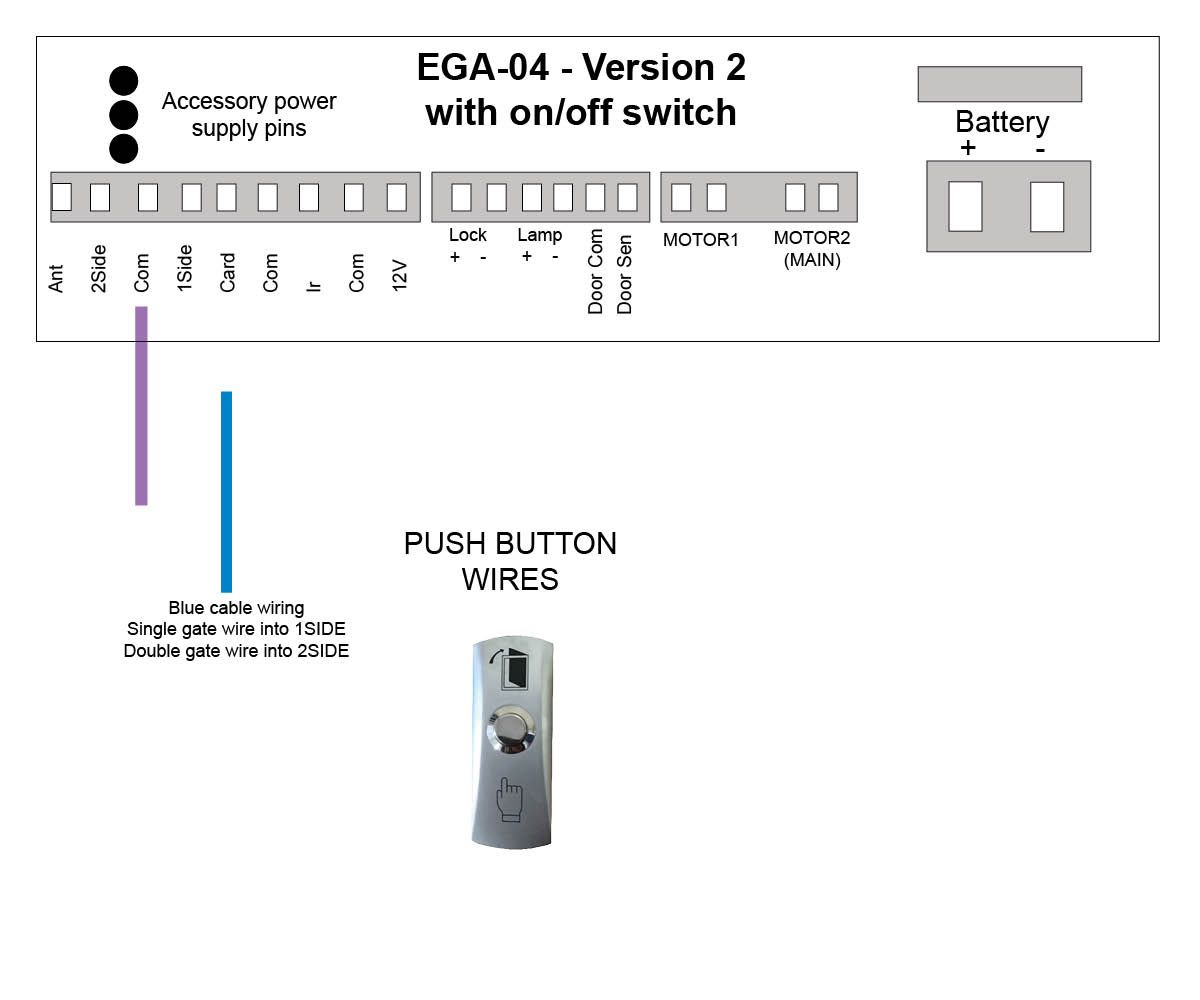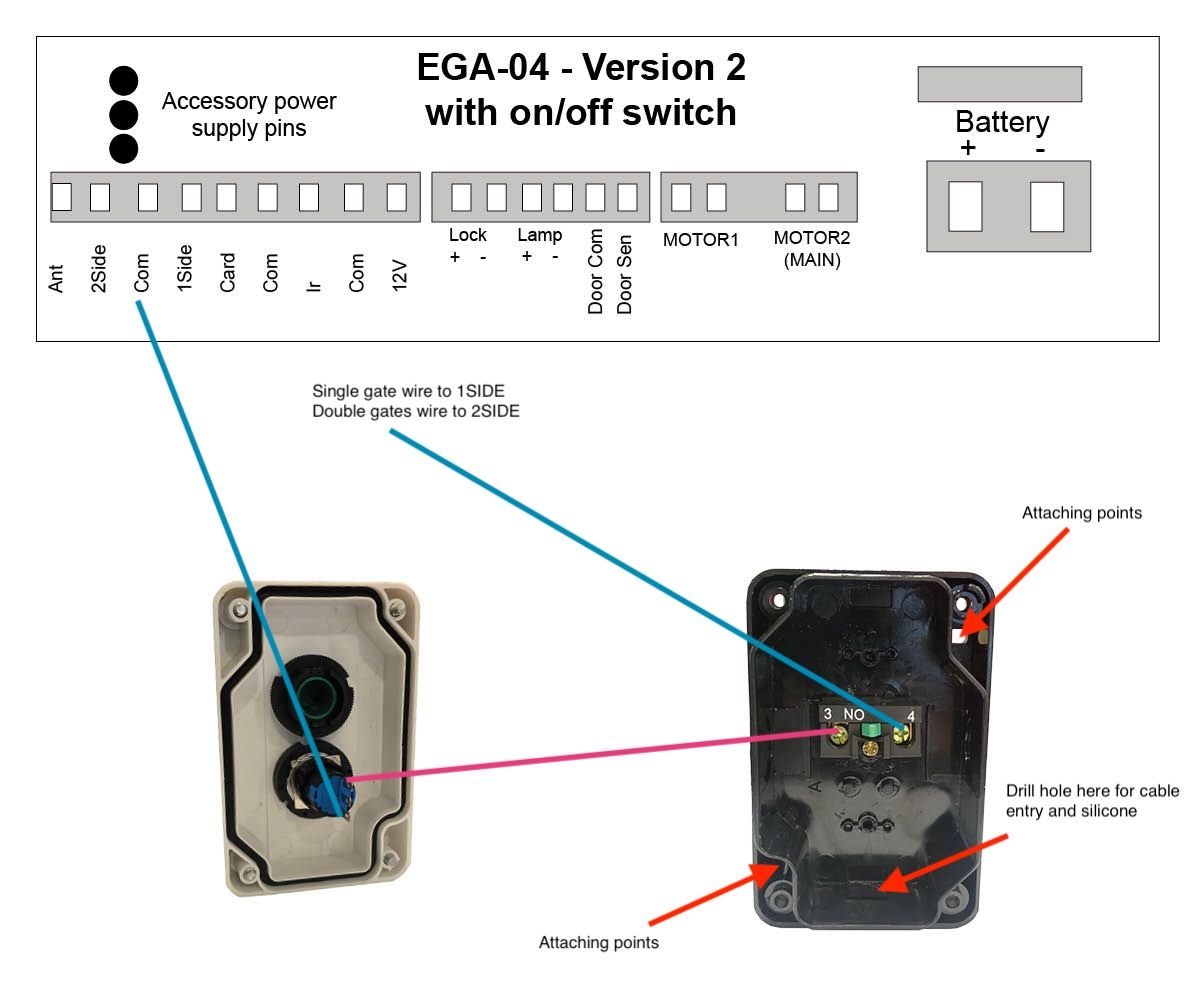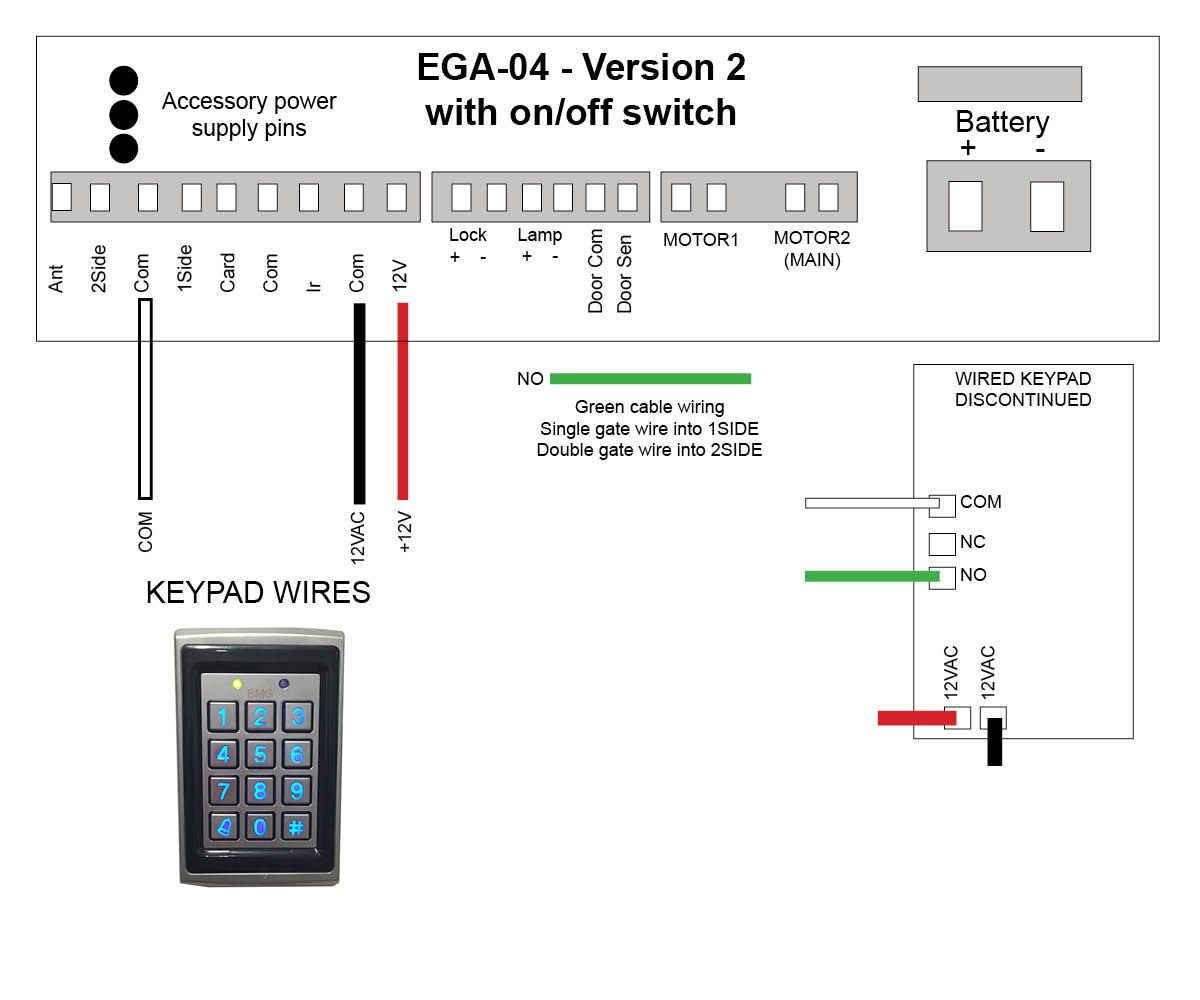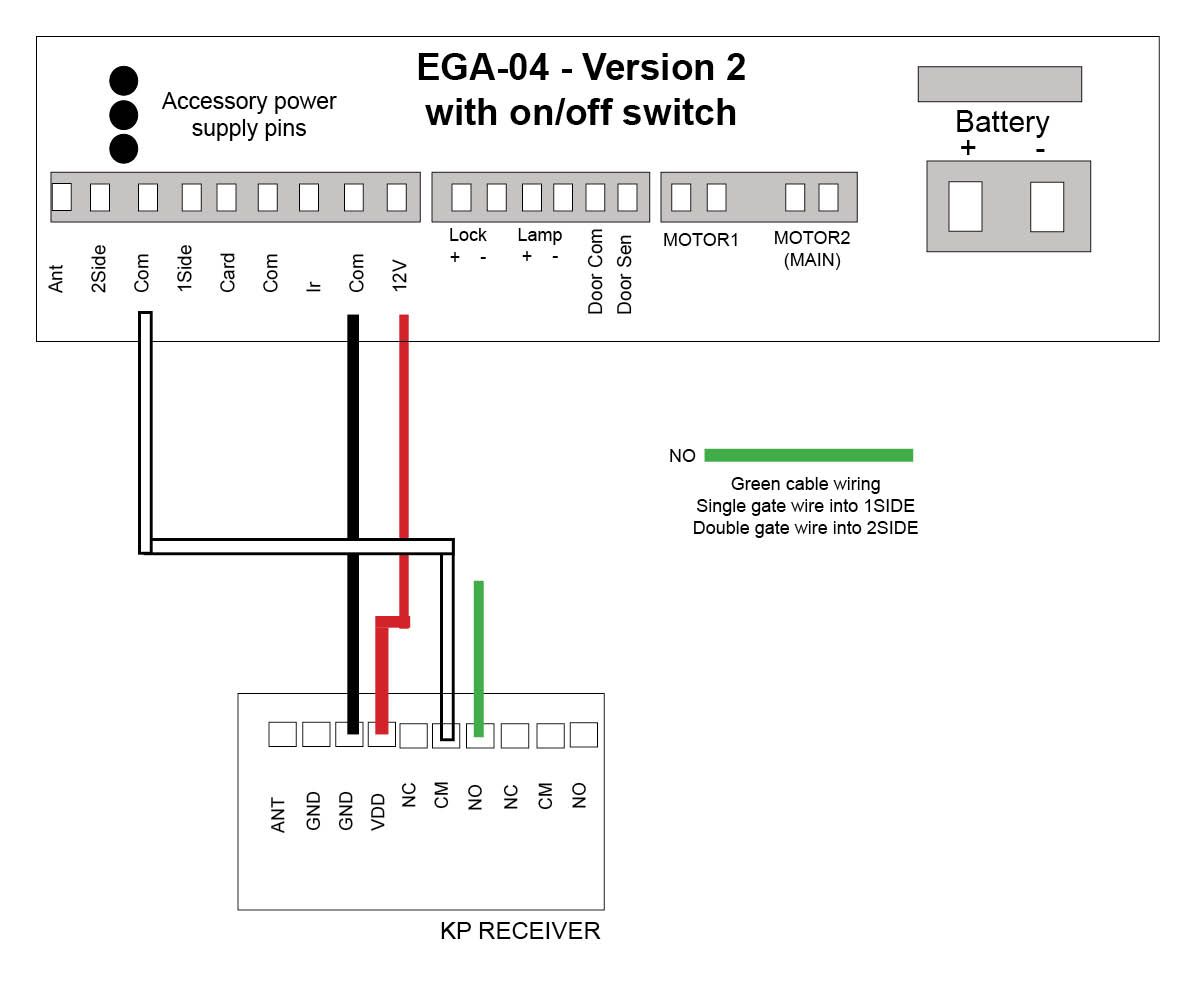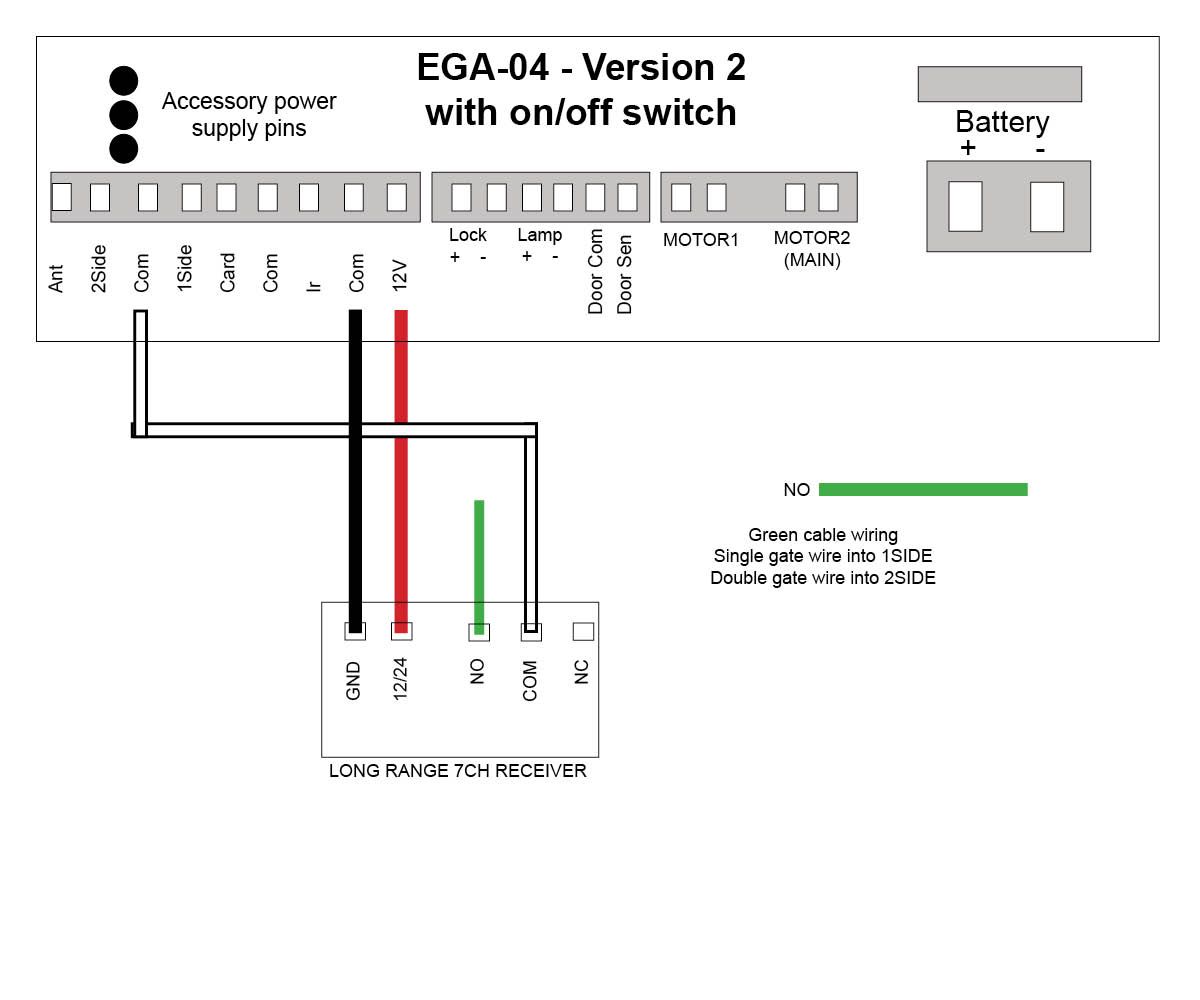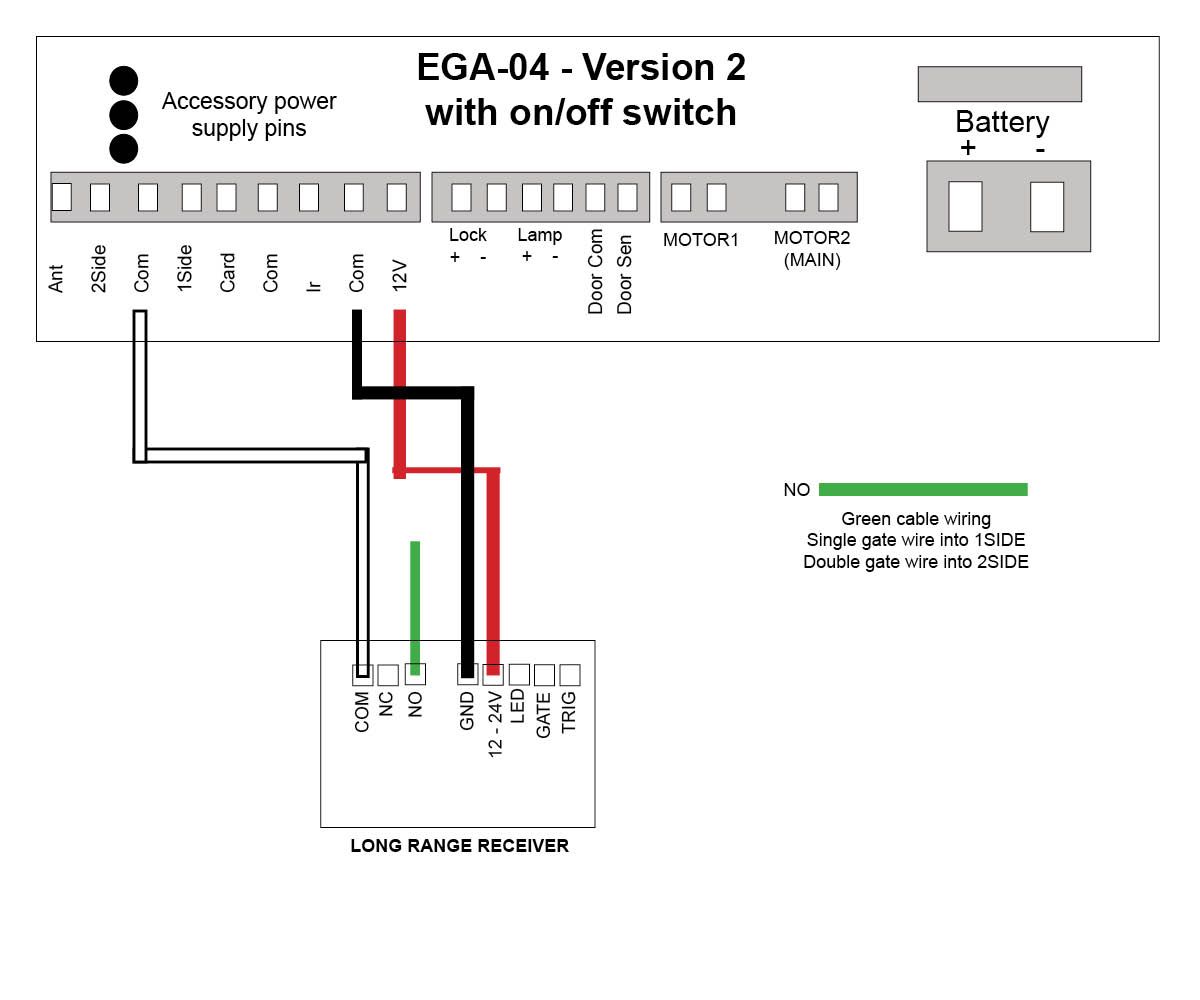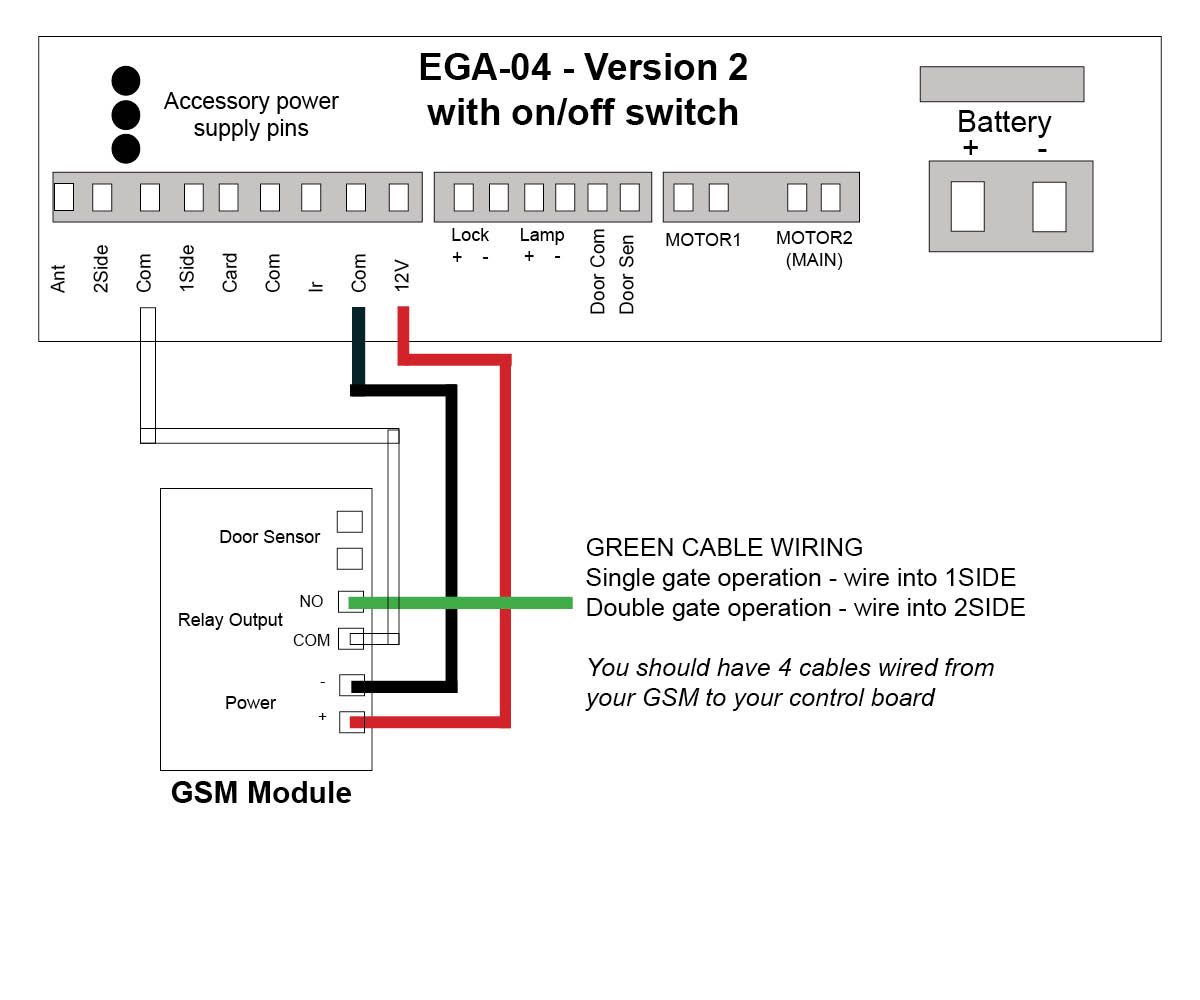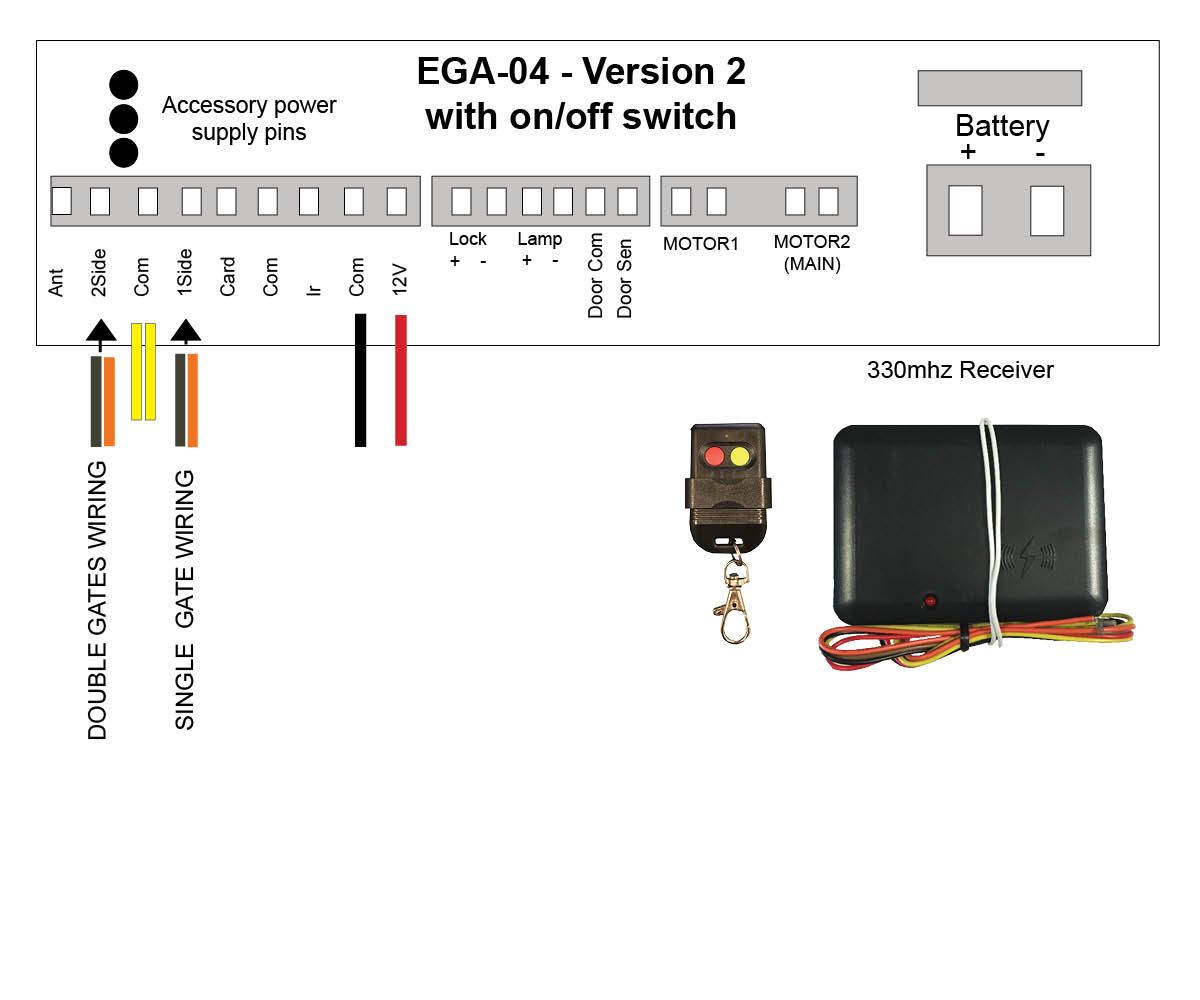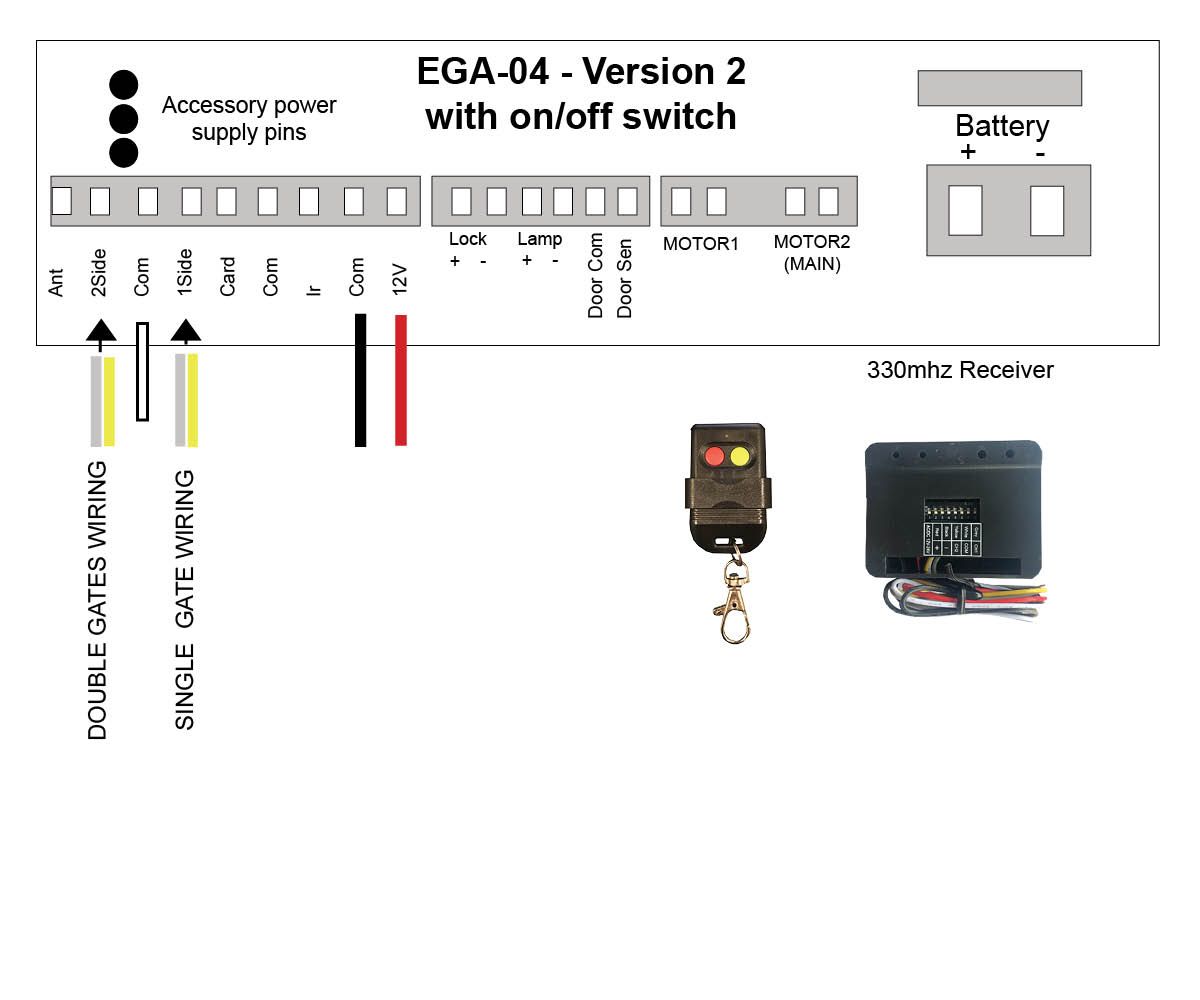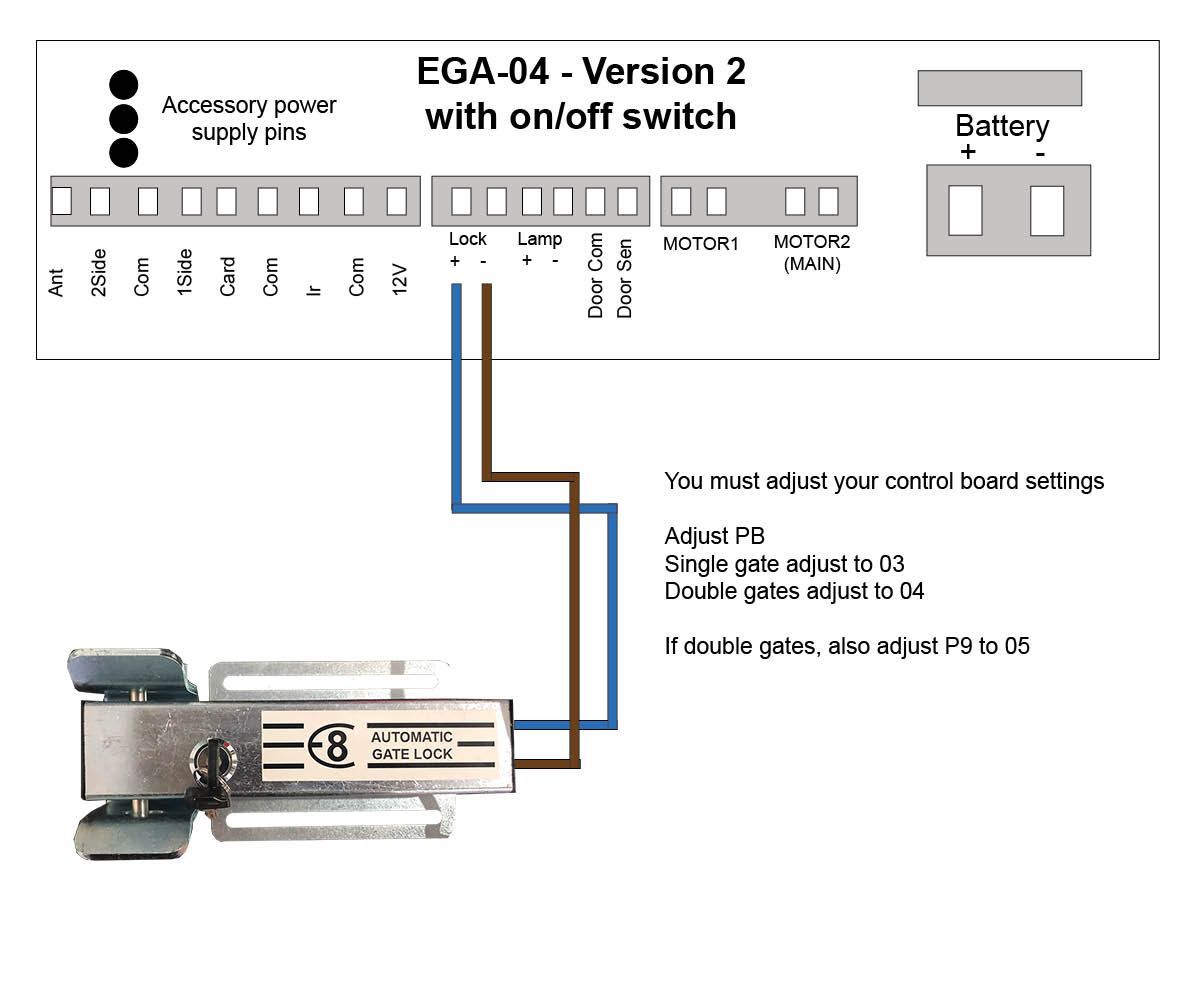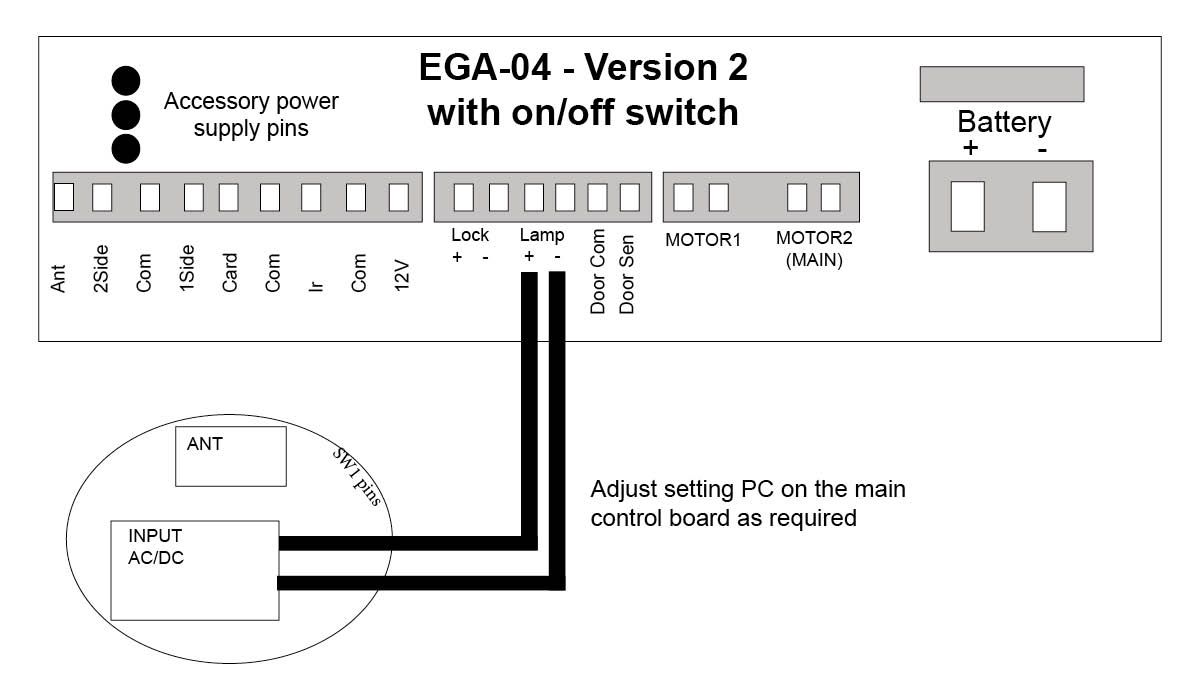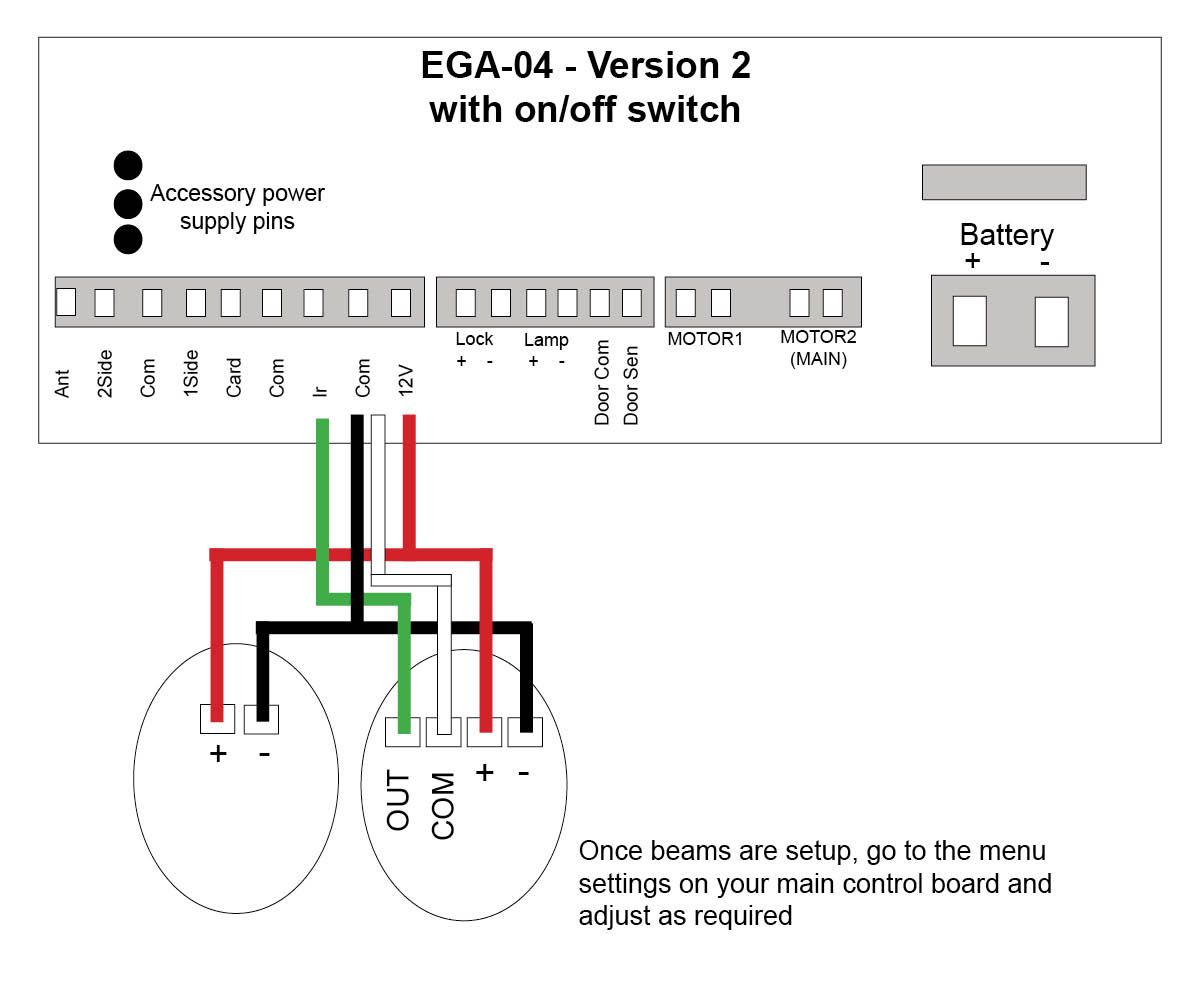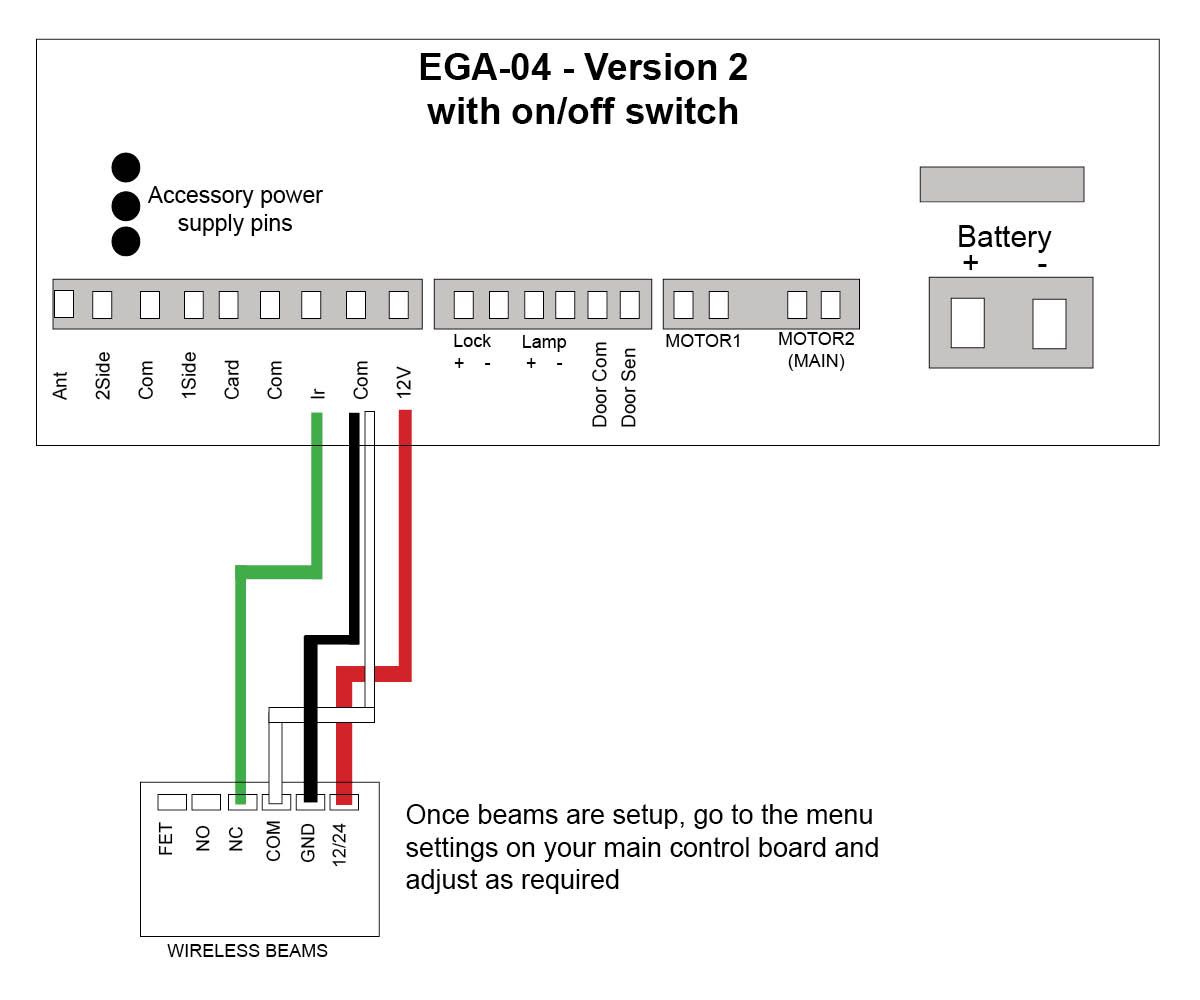D1 to EGA Version 2 Control Board Upgrade Guide
Step 2
You are provided with screw 3 holes to secure the EGA control board to the main control box (indicated by the yellow arrows). If you only have 2 screws from your D1 control board, use 1 screw to secure the top section of the control board and the other screw in either of the bottom 2 screw holes.
Step 3
Wire up your actuator arm or arms following the correct sequence as shown below

Single arm setup - arm on the inside of the property, pushing the gate outwards to open.

Single arm setup - arm on the inside of the property, pulling the gate in to the property to open.
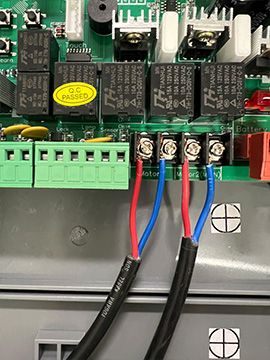
Double arm setup - arms on the inside of the property, pushing the gates outwards to open.

Double arm setup - arms on the inside of the property, pulling the gates in to the property to open.
Step 4 - Accessory Wiring
Step 5 - Power Wiring (Solar or Electric)
Solar Power
Images below showing the solar panel wired to the solar regulator with the battery connected.

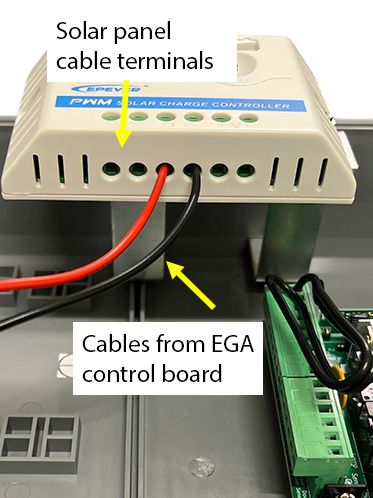
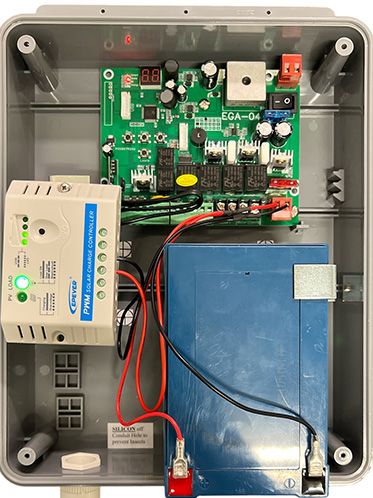
Electric Power
Images below showing the transformer wired to the EGA control board - if you have a backup battery connect it via the battery cables from the EGA board.
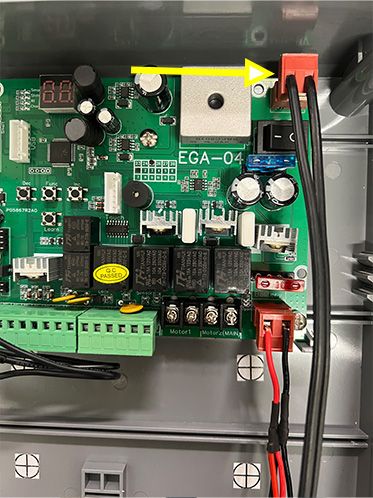
Setting your Auto Travel Function with the EGA Control Board Version 2
If you have double gates PO should be set to 00, if you have a single gate PO should be set to 01.