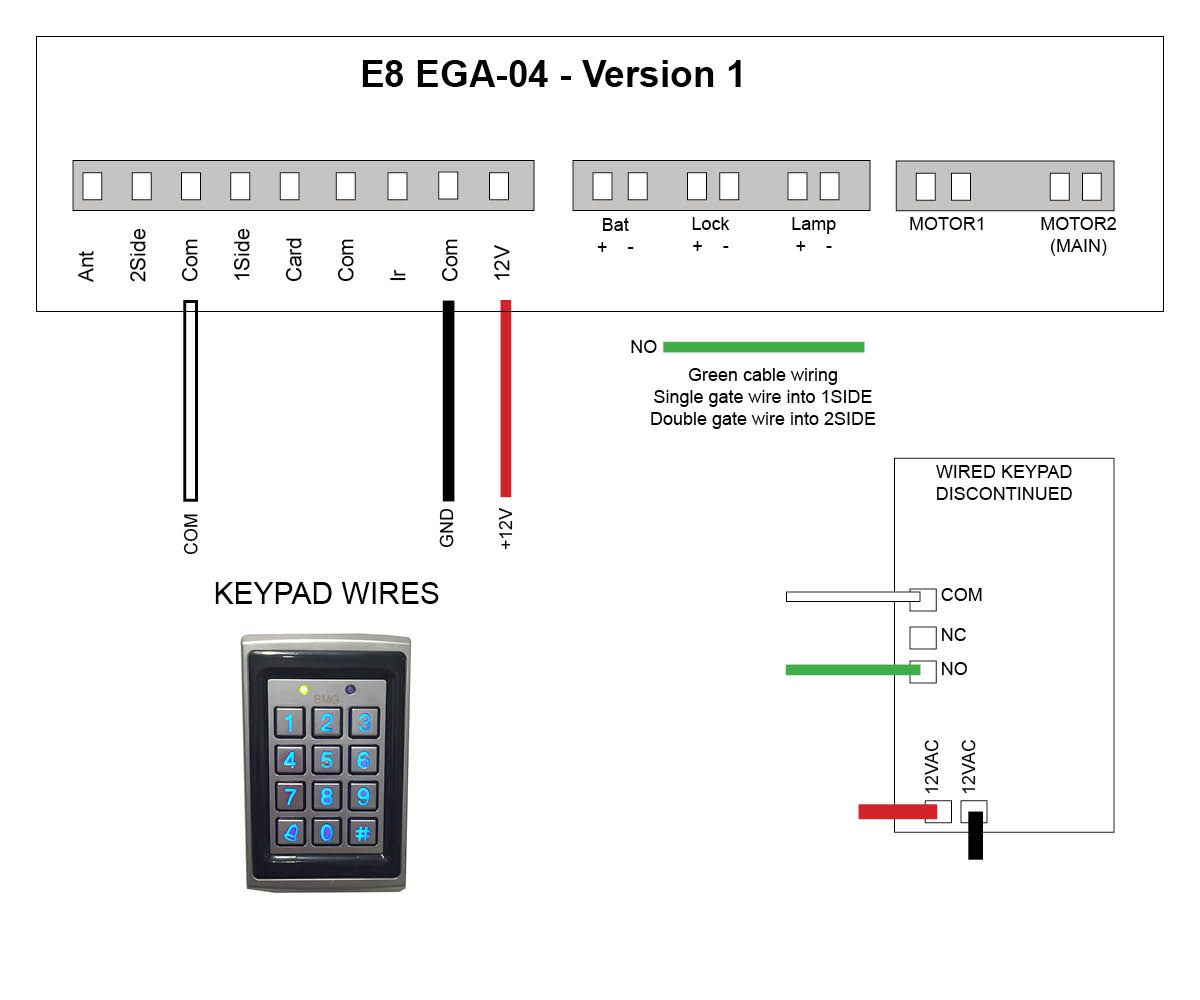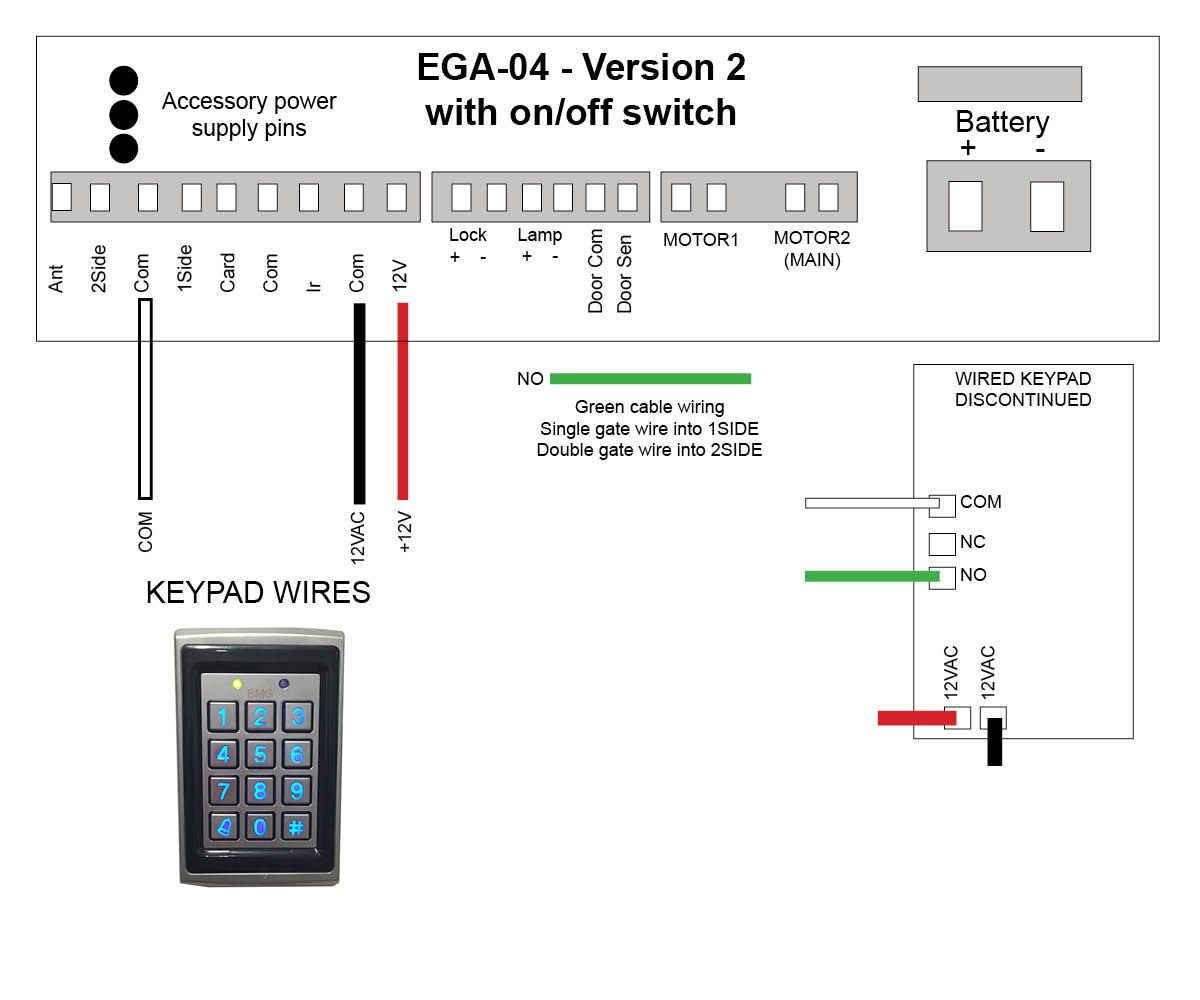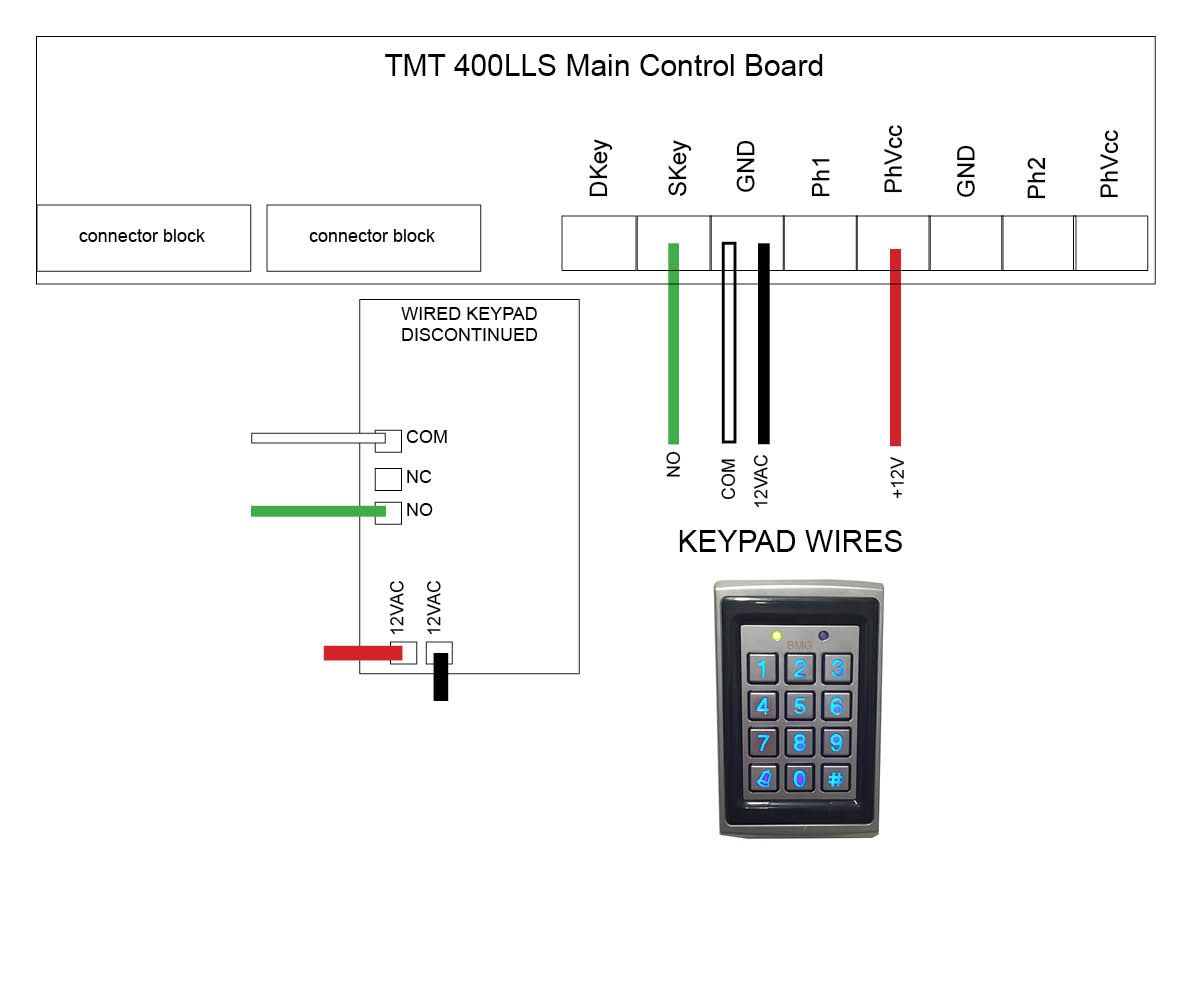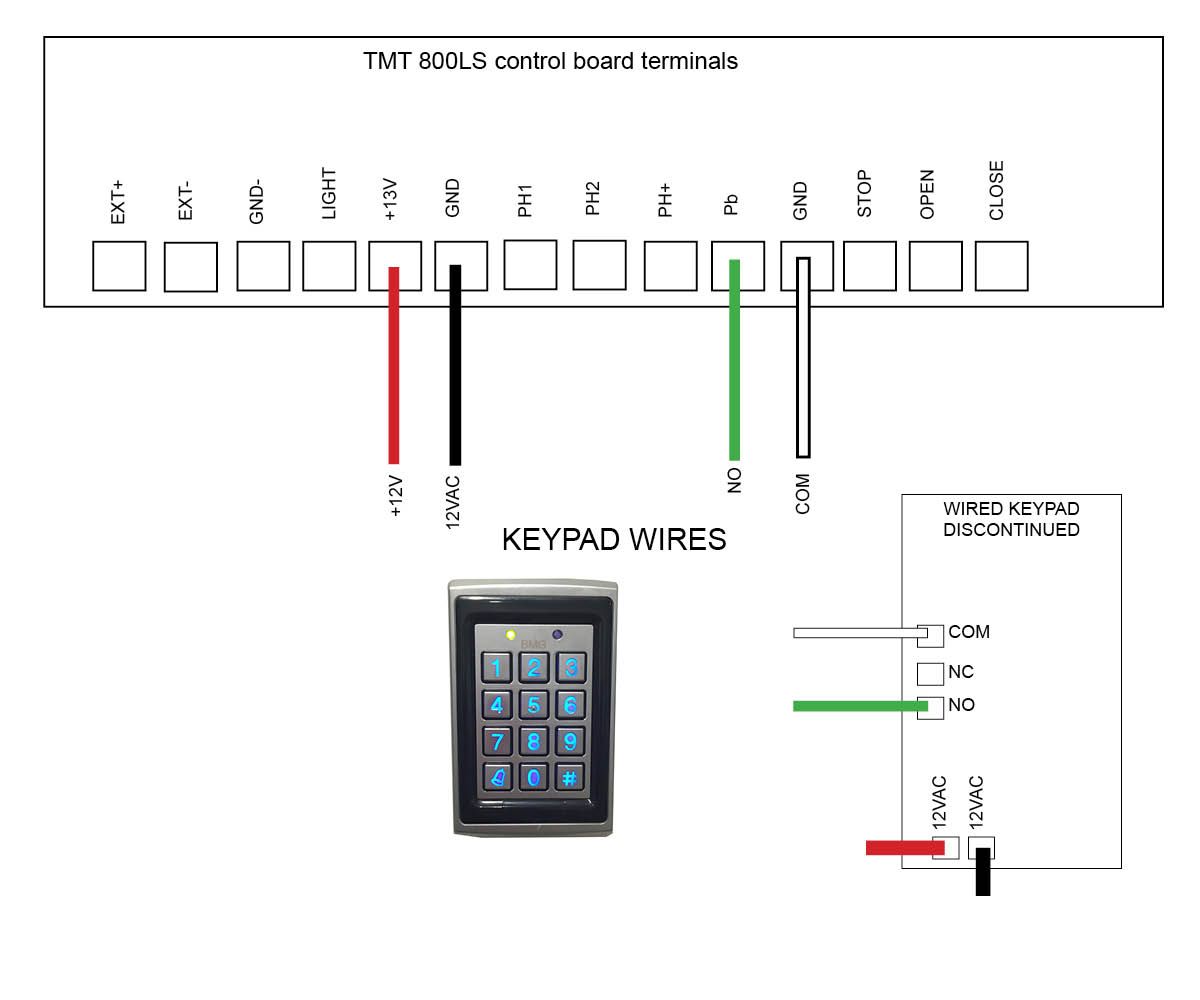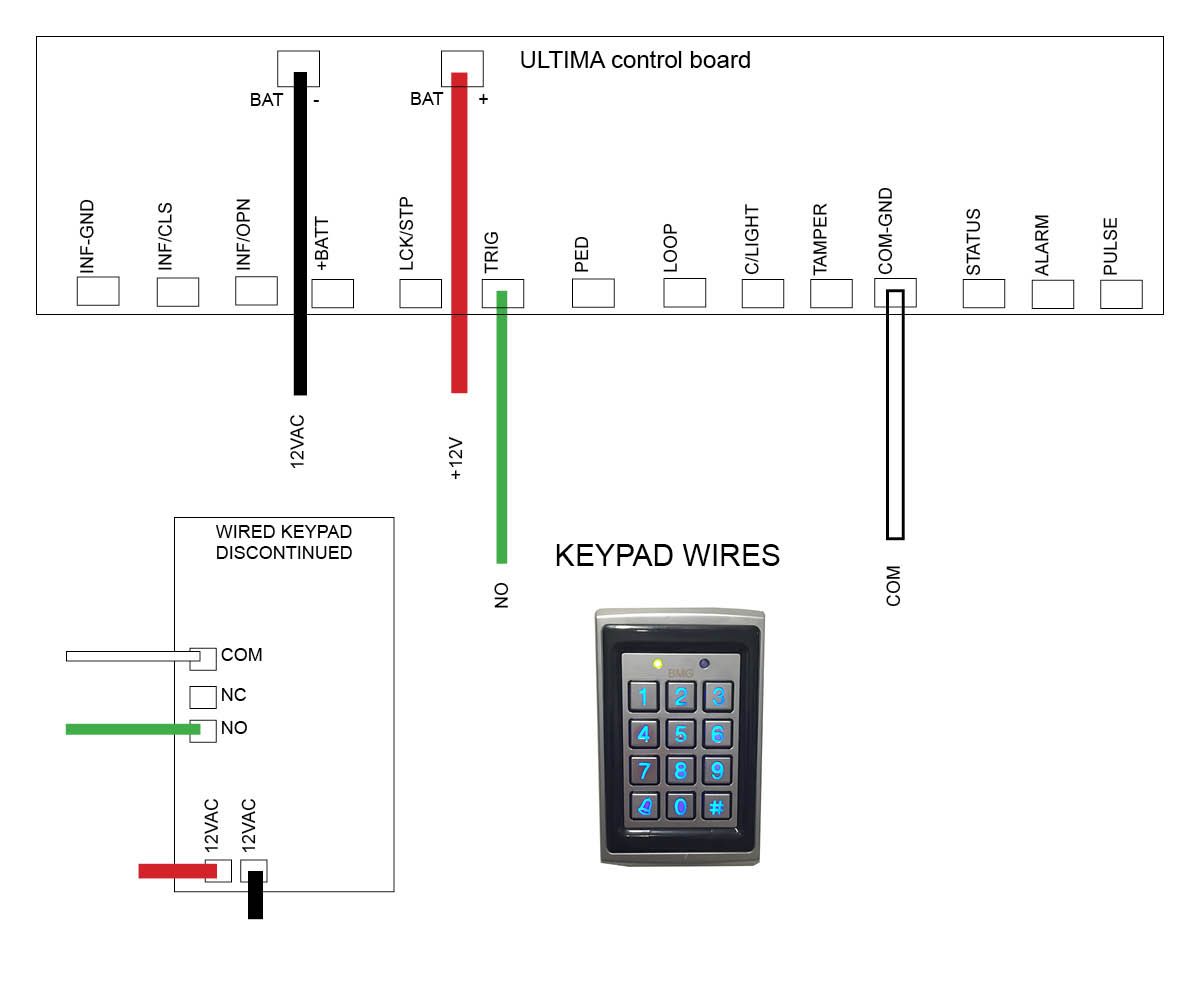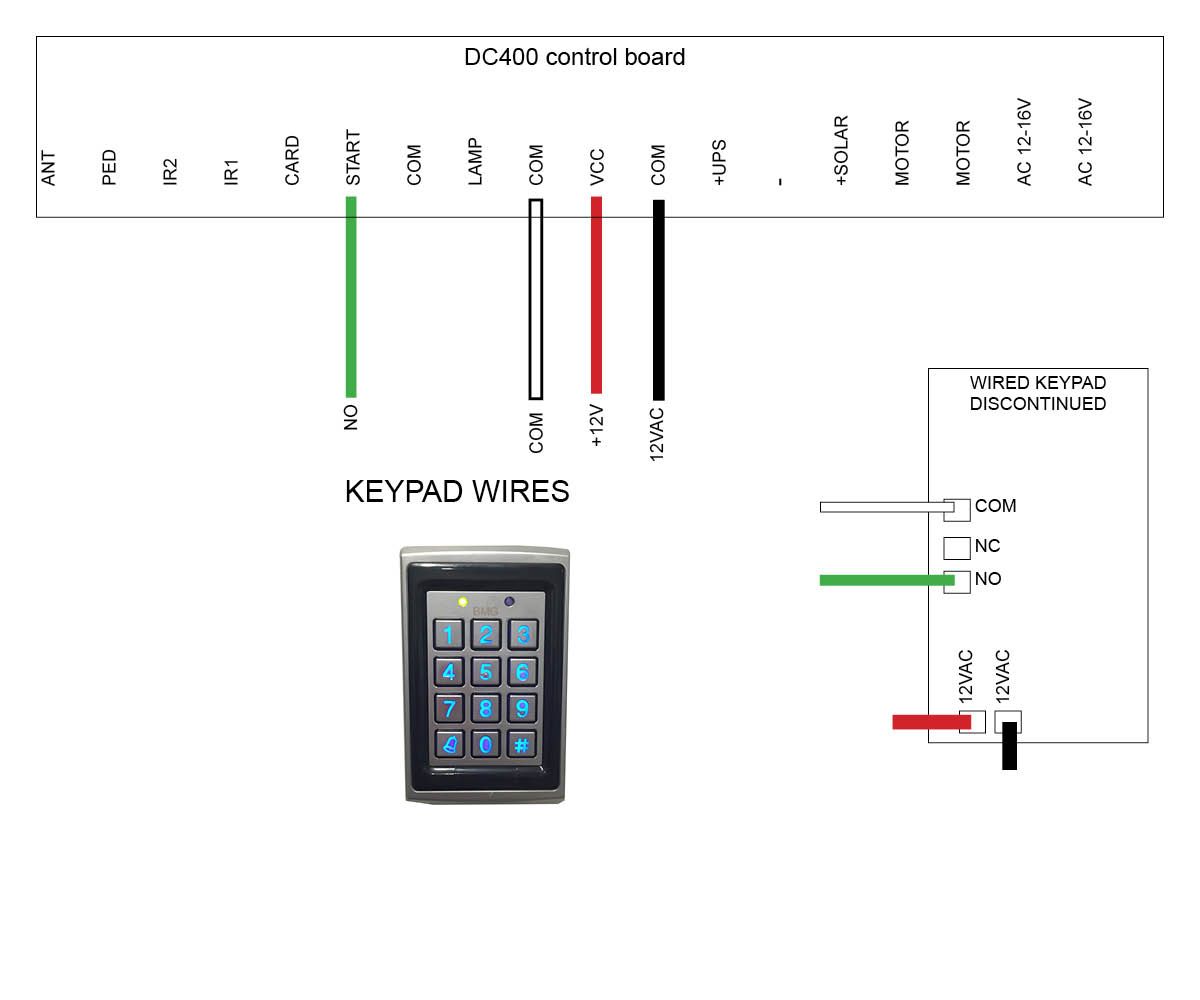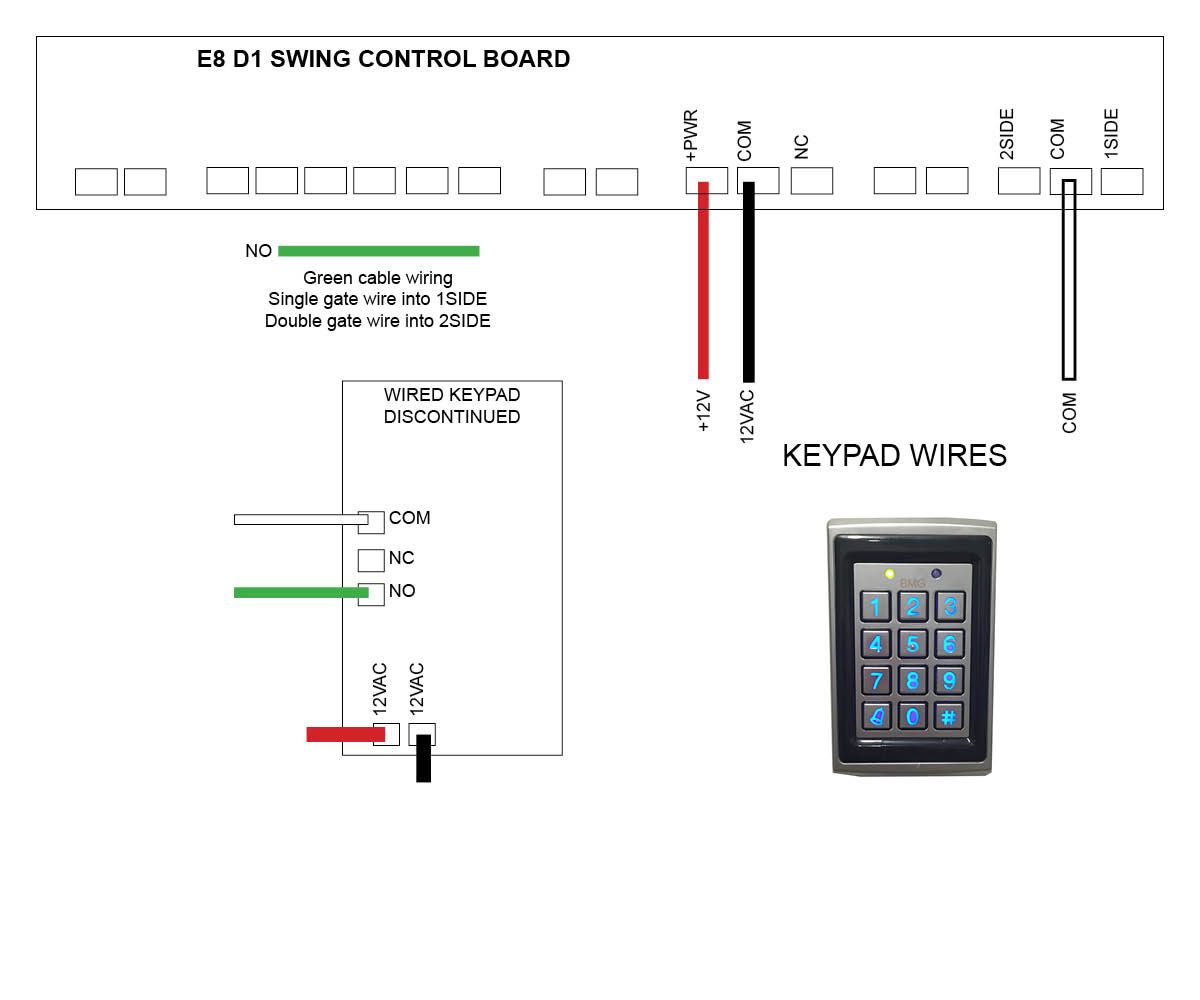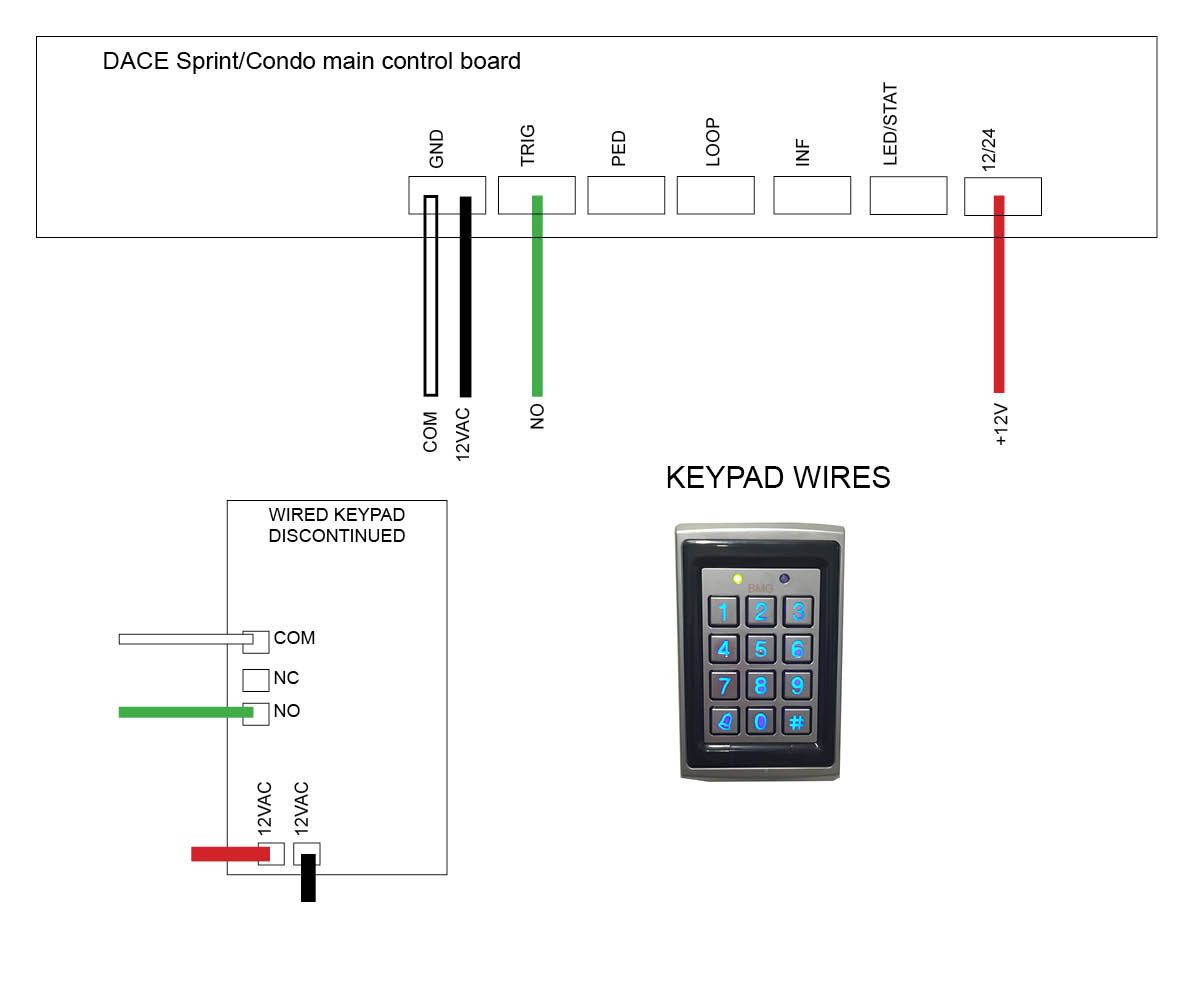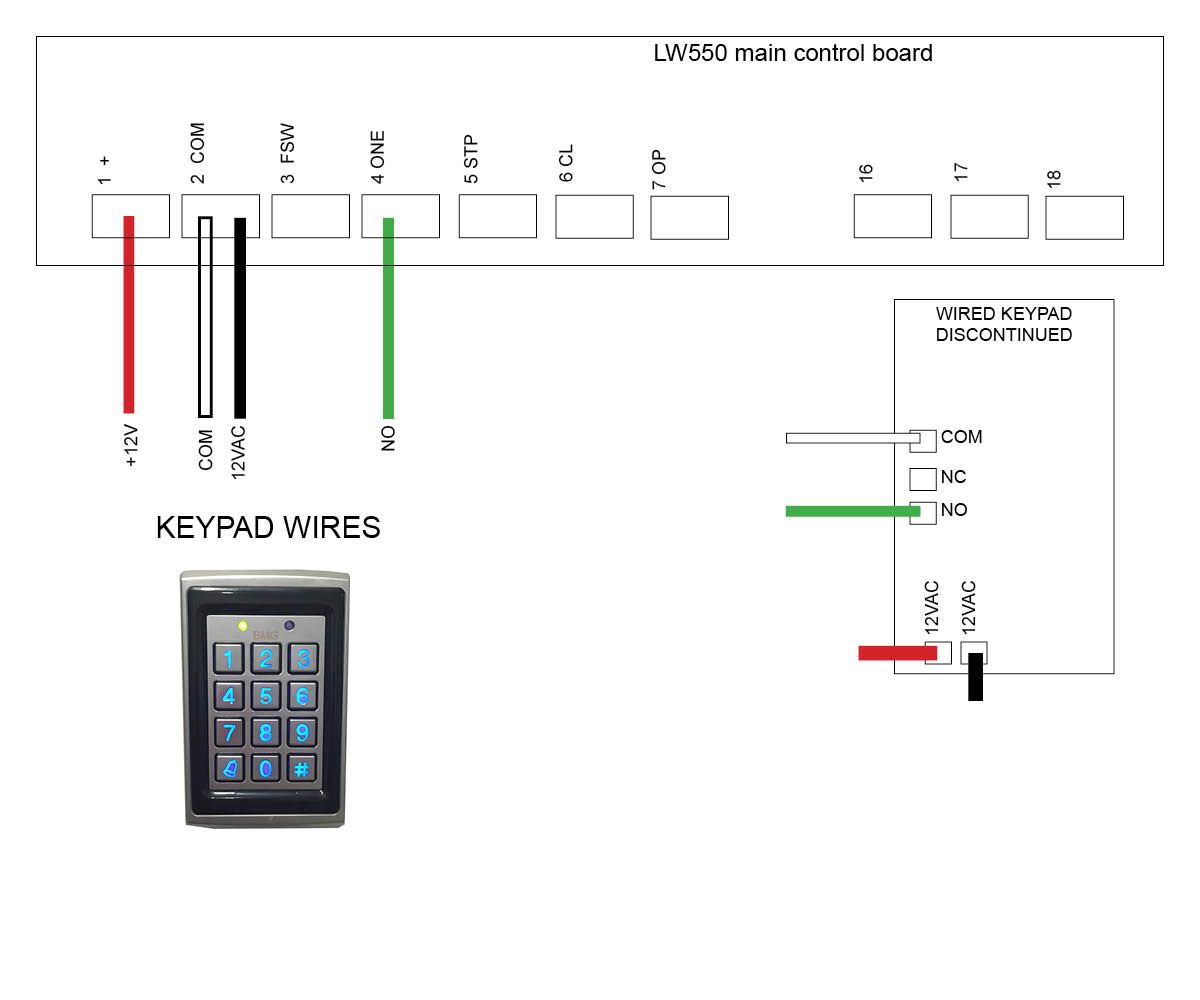Keypad - Wired (Discontinued)
After wiring your keypad, check that it’s operational by entering the 4 digit factory code 2580.
If you have double gates you will need to follow the setup noted below for 'Setting a delay time'.
Once gate/s are working with the factory code you can then move onto changing your master code and entering a new pin codes. You can enter over 100 pin codes.
Explaining the 3 digit user code and 4 digit pin code - When entering a new pin code you will be asked to enter in a 3 digit user code along with your 4 digit pin code. If having more than 1 pin code, the 3 digit user code must be different for each 4 digit pin code entered. The 3 digit user code is important to take note of as this is what you will need to remember if and when you need to remove your 4 digit pin code assigned to it. (eg. user code 147 & pin code 3698).

How to enter a new pin code
- Press # (until the red light comes on)
- Enter in your 4 digit master code (factory 1 2 3 4)
- Press 7
- Enter 3 digit user code
- Enter 4 digit pin code
- Press and hold #
- Now test your pin code
Removing a pin code
- Press # (until the red light comes on)
- Enter in your 4 digit master code (factory 1 2 3 4)
- Press 8
- Enter 3 digit user code
- Enter in your 4 digit master code (factory 1 2 3 4)
- Press #
Back Light
When pressing #, wait till red LED light comes on
- Light off Press - # (master code) 6 2800
- Light on Press - # (master code) 6 2801
- Light on when pincode pressed only - press # (master code) 6 2802
Set a delay time
This may be required for double gates if they are not opening together
- Press # (until the red light comes on)
- Enter in your 4 digit master code (factory 1 2 3 4)
- Press 6 000 1
How to change your master code
Your master code only requires to be changed if you require extra security on your keypad. You will need to take note of your master code as this will be used to add or delete pin codes in the future. If you forget your master code then you will need to follow the 'Reset to factory default' and start again.
- Press # (until the red light comes on)
- Enter in your 4 digit master code 1 2 3 4
- Press 3
- Enter your new 4 digit master code
Reset to Factory Default
- Press # (until the red light comes on)
- Enter in your 4 digit master code (factory 1 2 3 4)
- Press 0 (both red lights flash)
- Enter in your 4 digit master code (factory 1 2 3 4)
This function comes in handy when you don’t know the 3 digit user code to “remove a pin code”, however using the factory reset will wipe all user codes and pin codes from the keypad and sets it back to 2580. When you enter your new pin code it will wipe the factory setting 2580
How to enter in a new pin code on your Keypad
Click on the motor you have below to see wiring diagrams:
Troubleshooting my keypad
- Are there signs of insect infestation past or present inside the unit? check for signs of insects past or present, there will usually be dirt, faeces, trails etc inside the unit or on the control board. If there are notable signs of infestation at some point then you will need a new keypad.
- Are there signs of corrosion? Check the control board and cable terminals for signs of corrosion, if there is only slight corrosion, try cleaning it up. Otherwise you will require a new keypad.
- Is the Keypad getting power? Test with a multimeter to check power is making it to the keypad board. You should be getting at least 12volts DC at the keypad and where the keypad is picking up power from the main unit. If not then try replacing the cable and see if it works now. If you are getting correct power try activating the cables from the keypad to see if the cabling is ok. To do this, remove the activating cables (COM and NO) from the keypad and tap the bare ends together, this should activate the gate telling you that your wire is good. If the gate works then you will require a new keypad. If the gate doesn't work, try replacing your cable.