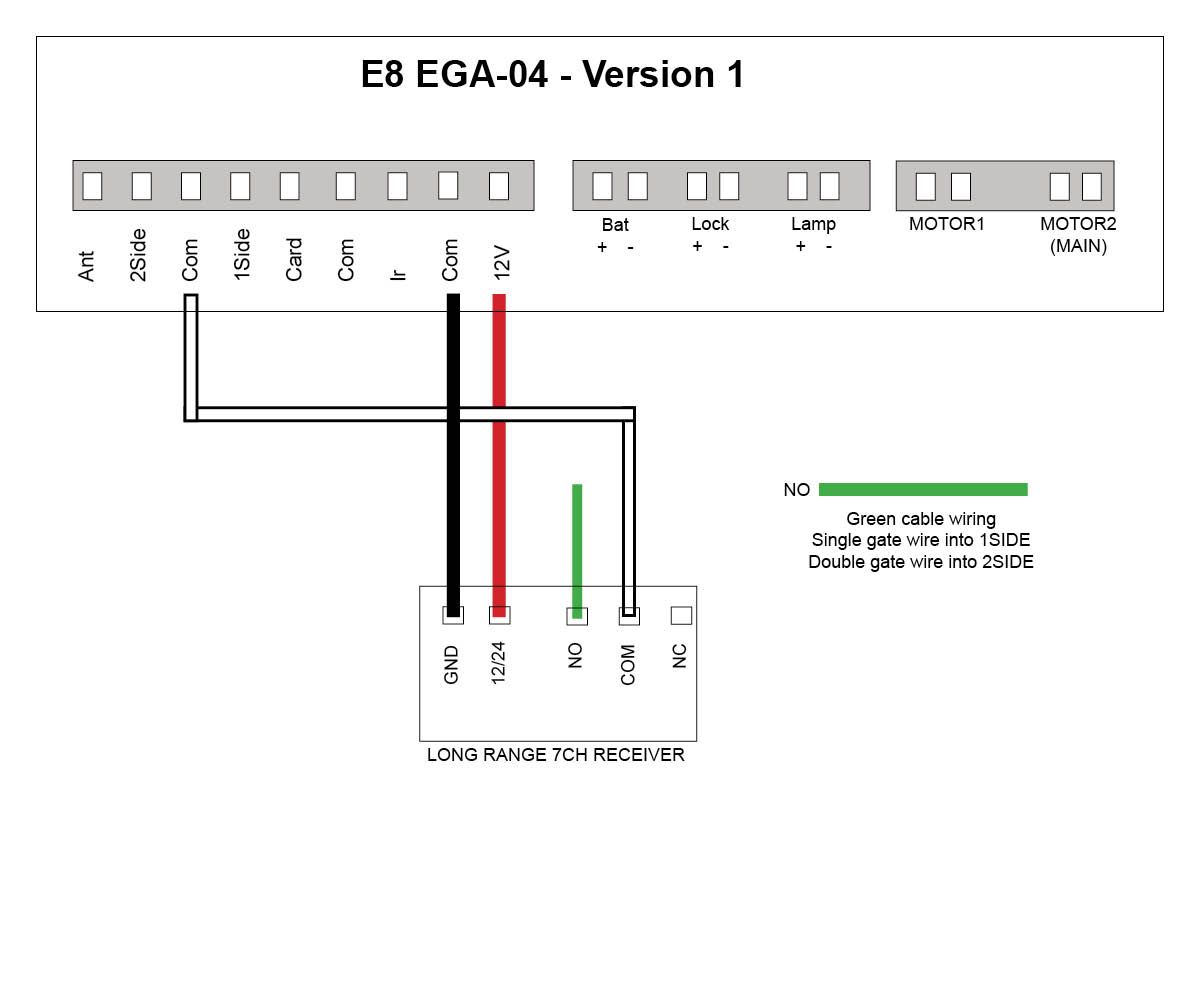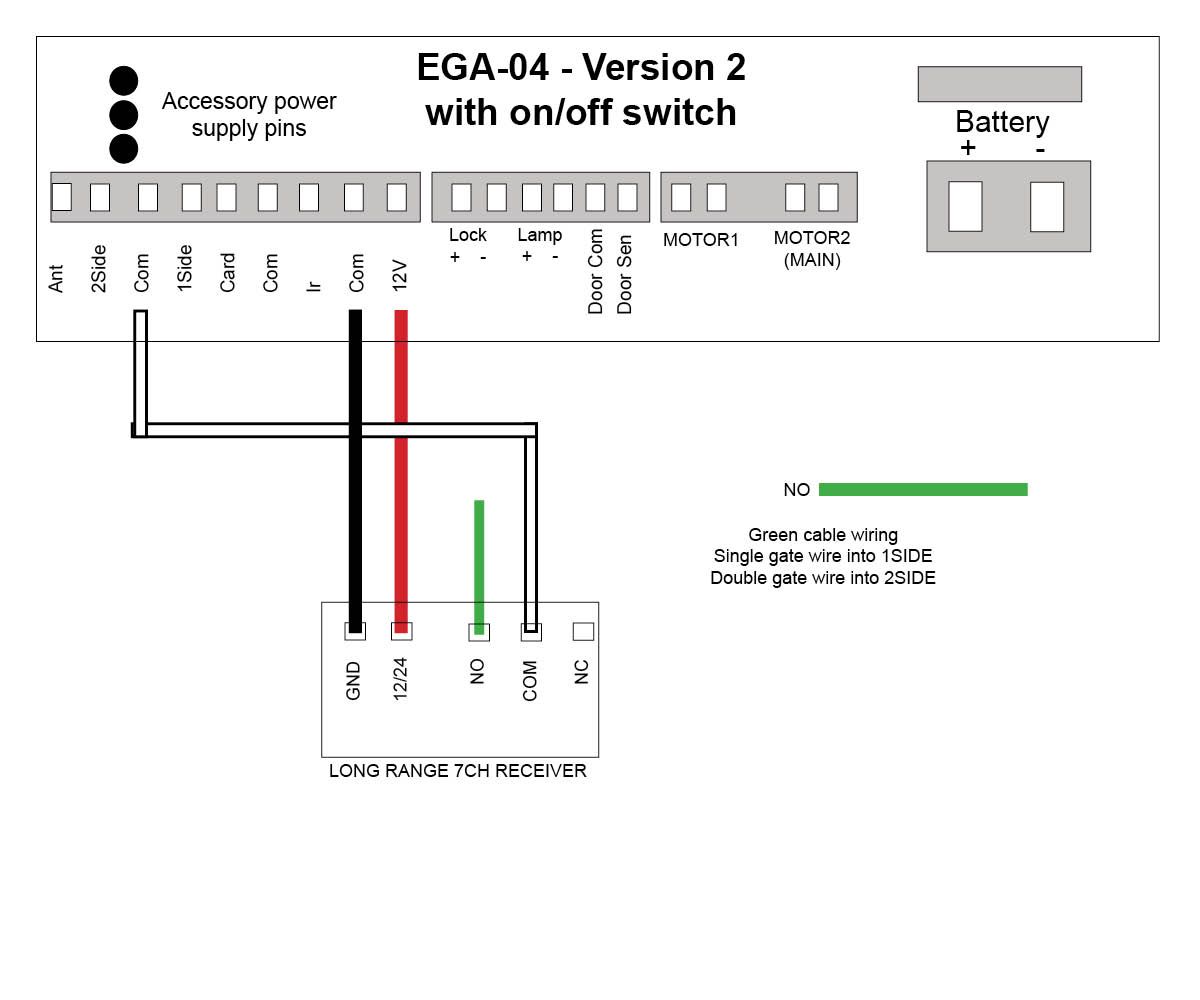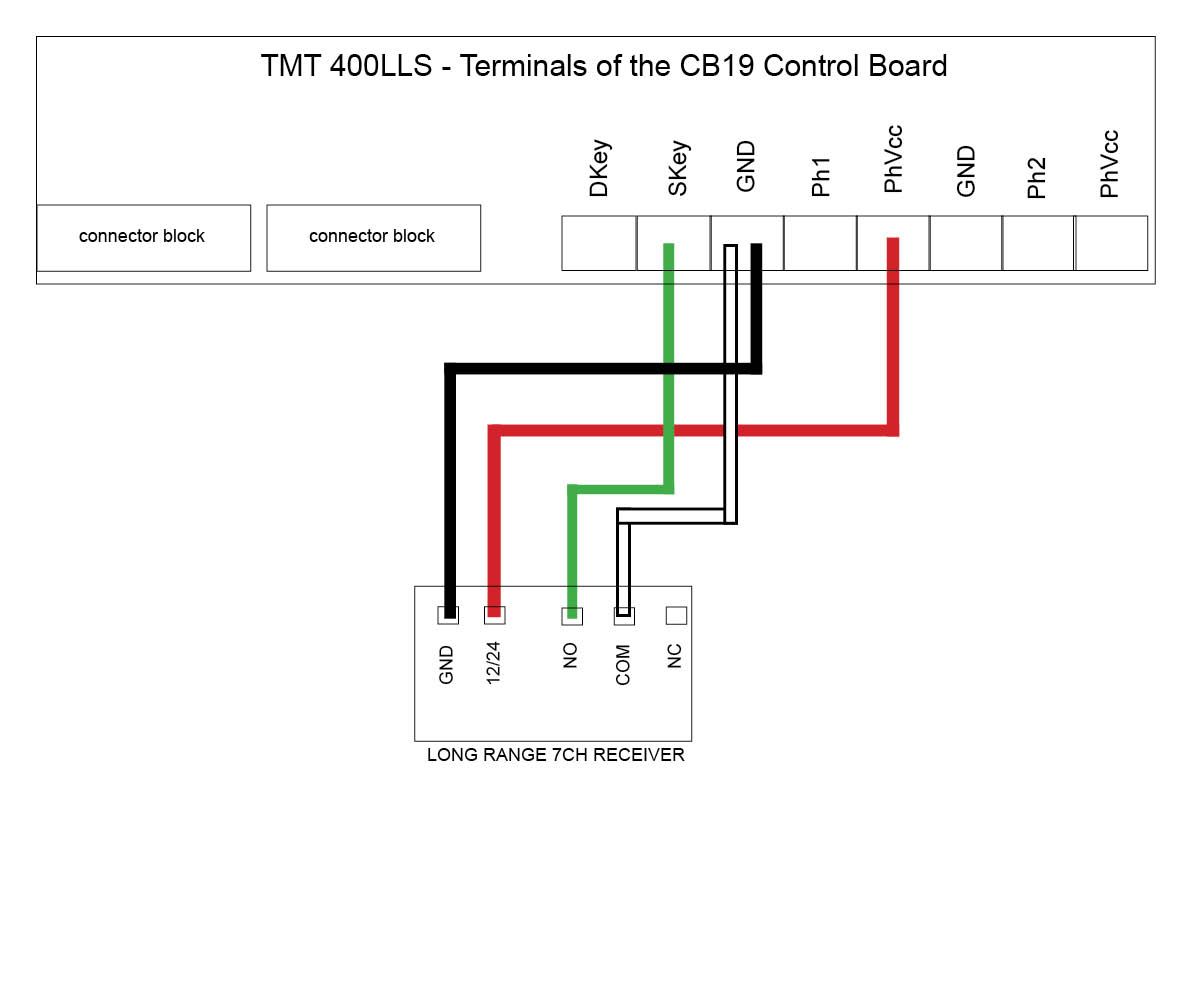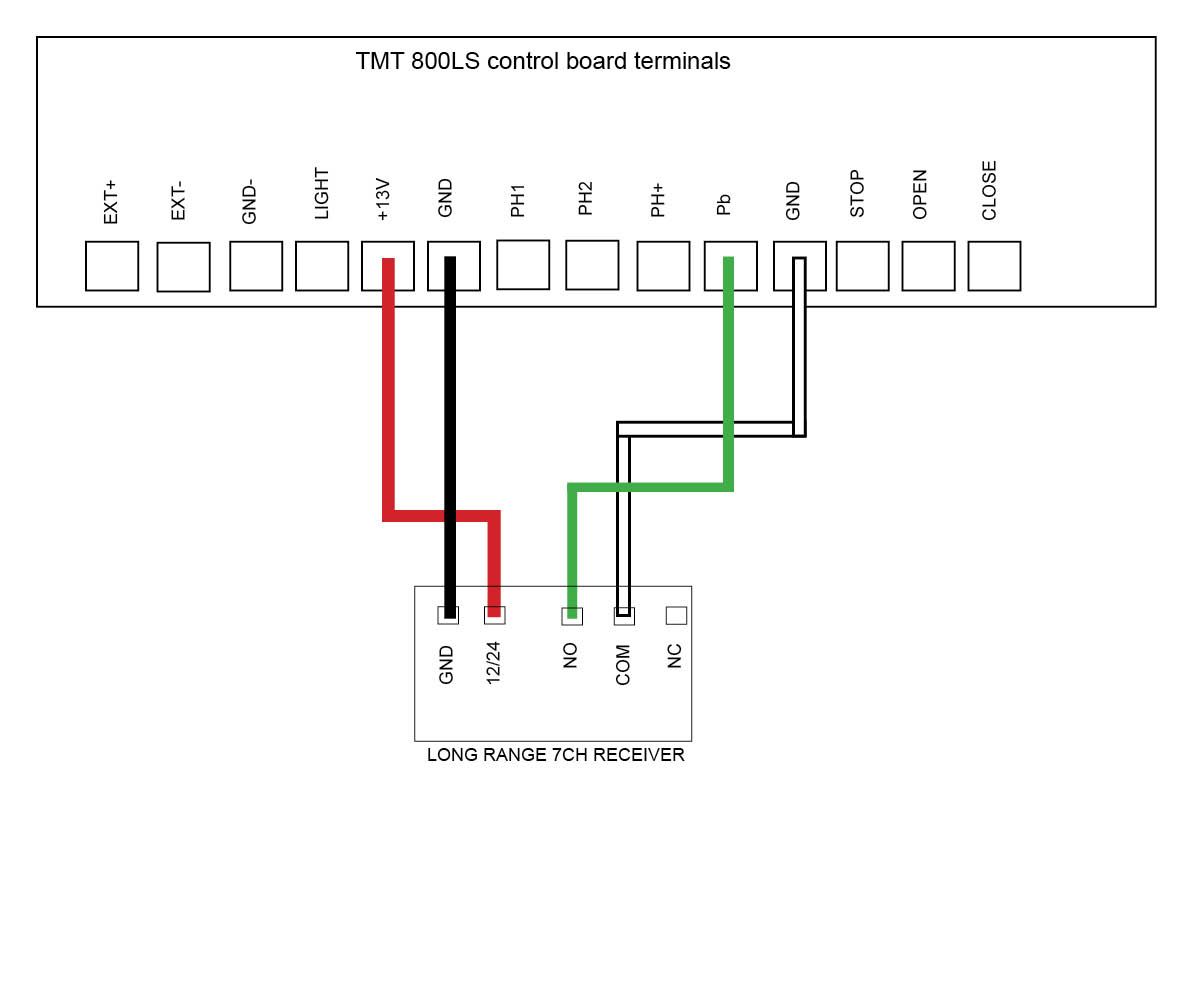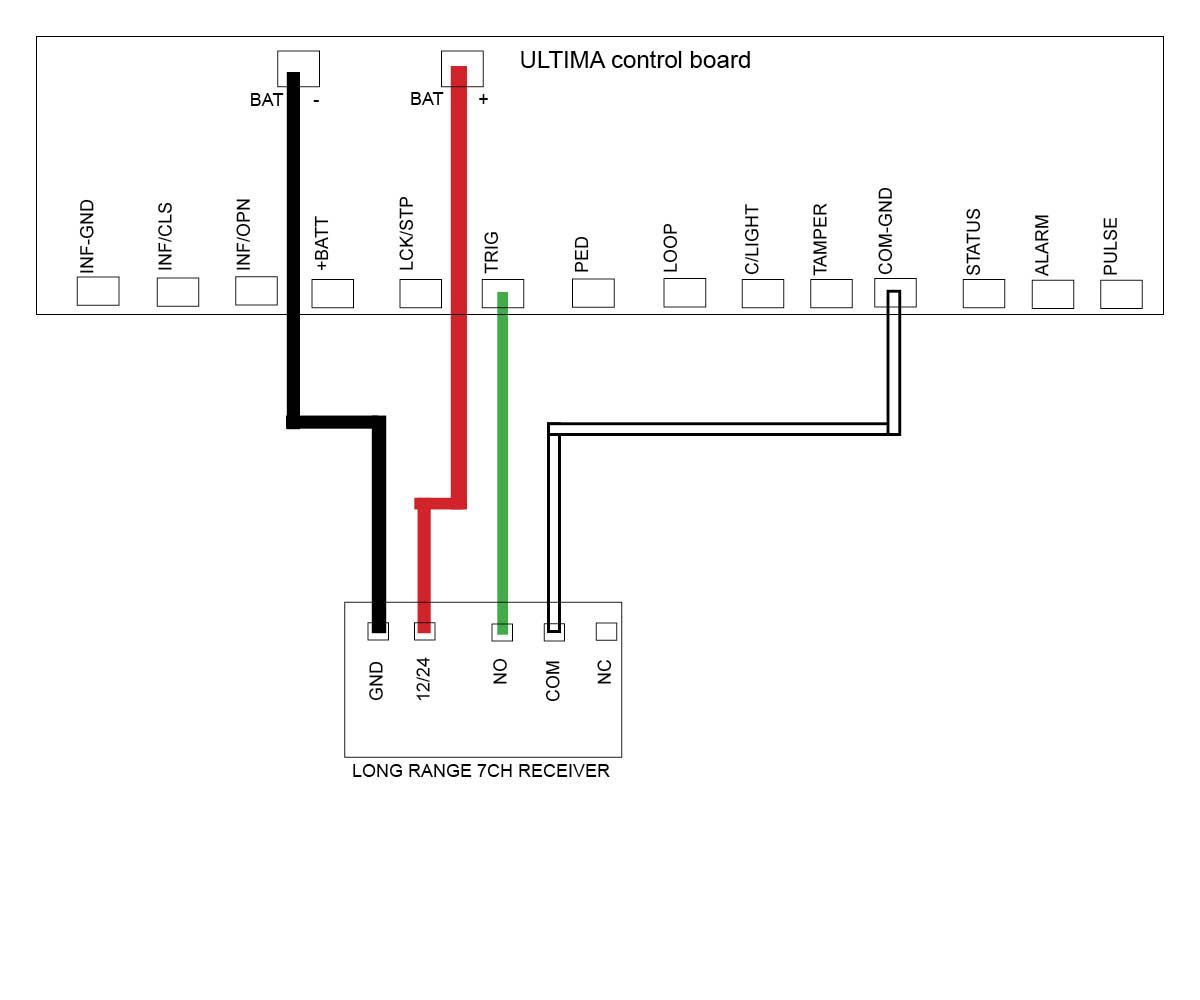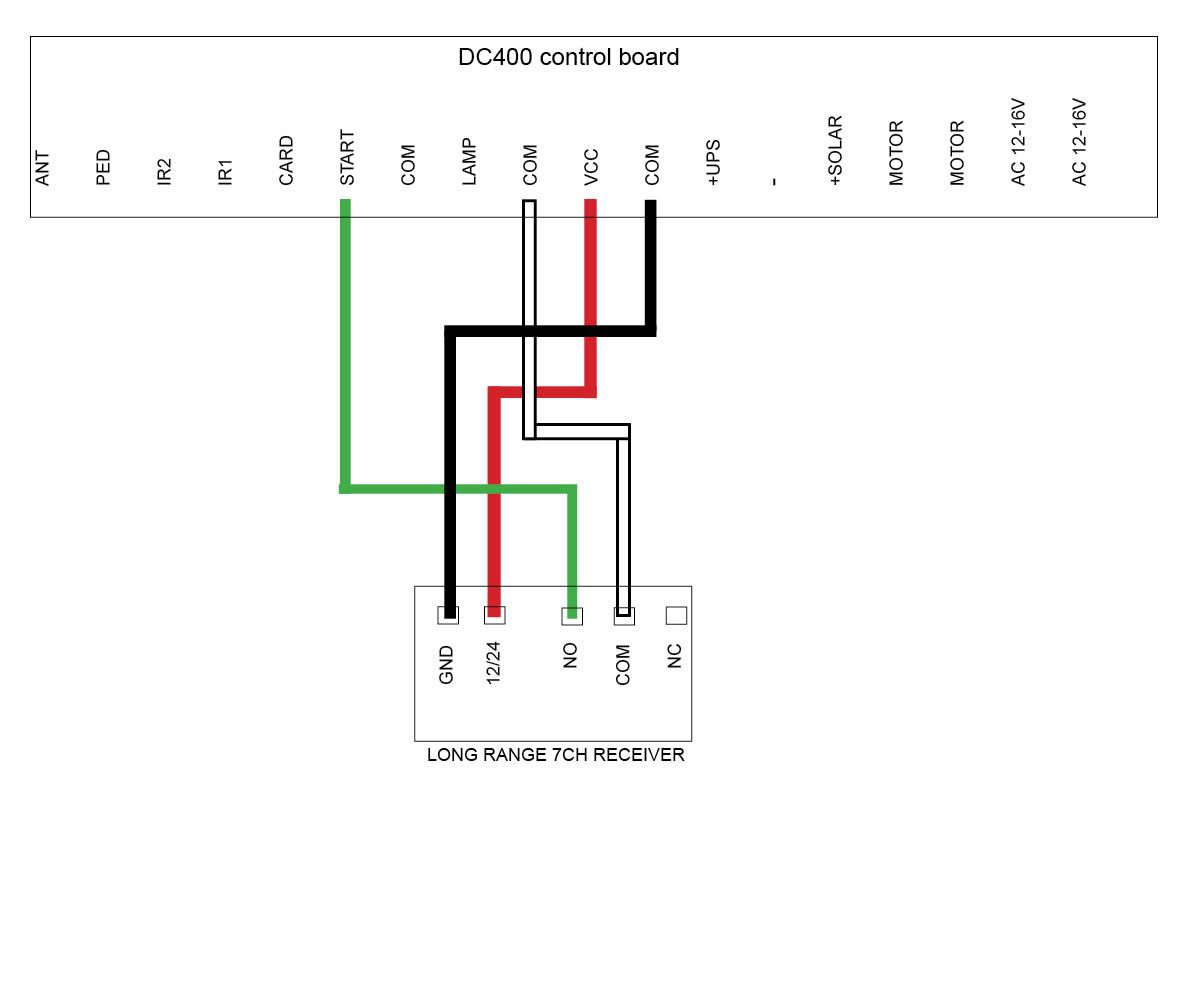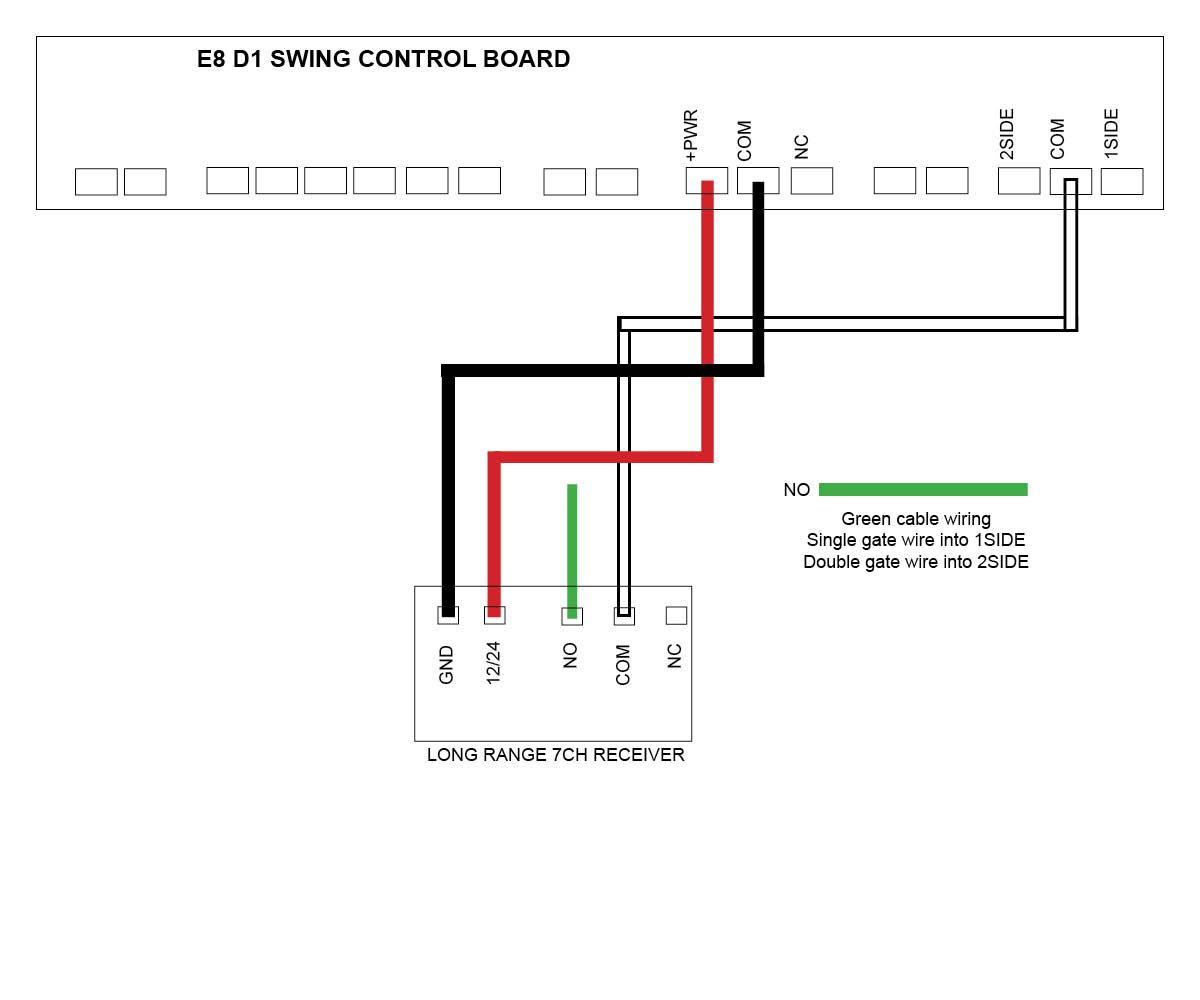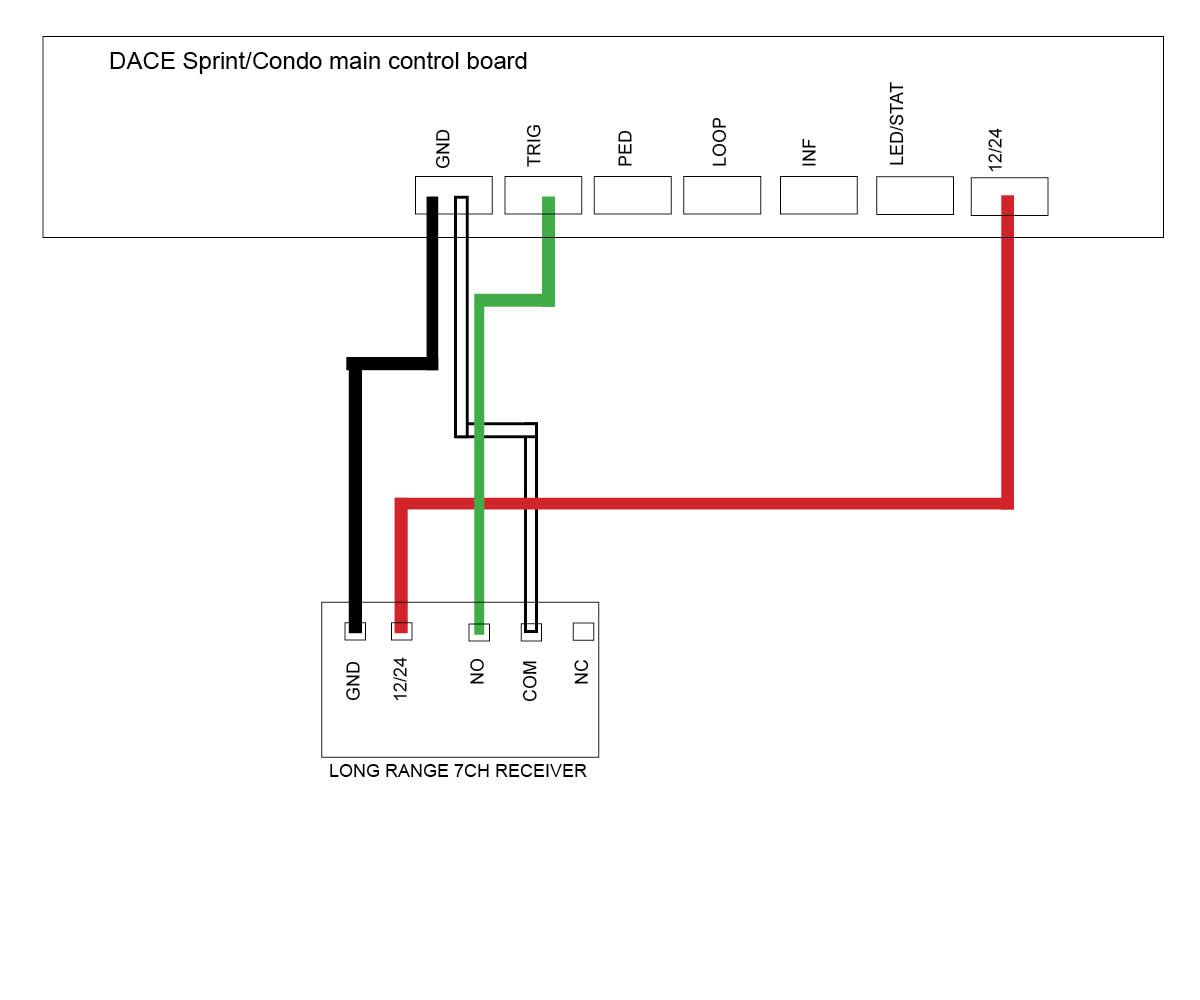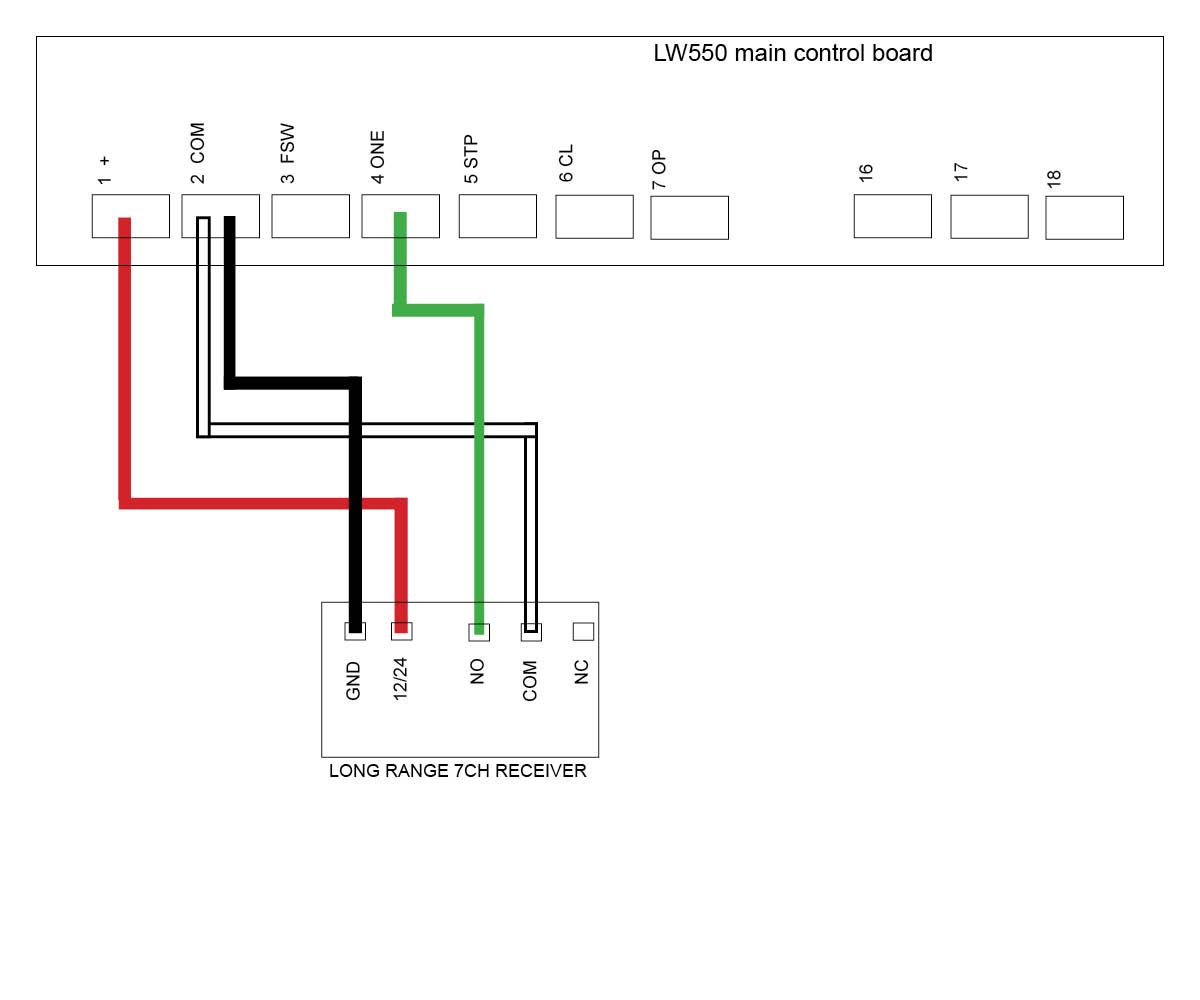Wireless Keypad & LR 7CH Receiver
If you require extra security on your keypad, then it is recommended that you change the factory program code (0000) to a secure code which you must make note of. Failing to make note of your new program code will prevent you from being able to add or delete pin codes in the future. You would then be required to perform the 'Keypad reset'.
Factory pin code in the keypad to start off with is 1111#. When entering in your first pin code the factory pin code will be wiped.


- We recommend charging your keypad before installing.
- If you hear 2 beeps during programming then you have made a mistake.
- Red light on is the charger indicator. It lights up when charging and goes out when fully charged.
- Green light is the transmitting indicator, which lights up when transmitting a signal.
- Blue light is the programming indicator and it will keep flashing when your are entering the programming mode. The blue light will only stay on solid if the keypad is locked out.
- Becareful when installing the keypad onto your post that you don't overtighten the screws. Doing so will distort the keypad housing and allow water to seep through and void your warranty.
Pairing the receiver to the wireless keypad
You must have a 4digit pin number setup in your keypad before pairing
- With the power connected to the receiver, make sure one black jumper link is over the RELAY pins (if this is not already set).
- Enter your 4 digit pin code = ? ? ? ? # (you only have a few seconds to pair the 2 together). Wait for the green light on the receiver to flash quickly then place the 2nd black jumper link over the REMOTE pins for 2 seconds (only) and then remove the black jumper link. Now test that the keypad works.
- When finished, make sure to place the 2nd black jumper back on 1 pin only.
Deleting keypad from recevier
Note: deleting an accessory from this receiver will delete all accessories tuned in. You will be required to tune any other items back in that you still require.
- With the power connected to the receiver, place a link over the ERASE pins.
- The LED will flash ten times and then remain on solid.
- Remove the link. The keypad and all other accessories tuned the receiver have now been erased.
Setting up a 4 digit pin code in your keypad
- Enter program code (factory 0000) then press *
- Press 0 1 #
- Enter your pin code = ? ? ? ? # (pin code now entered)
Setting up Swipe Card or Tag (NEW MODEL ONLY)
- Enter program code (Factory 0000) then press *
- Press 0 1 #
- Swipe card or tag then press #
Delete a single pin code from the keypad
- Enter program code (factory 0000) then press *
- Press 5 8 #
- Enter 4 digit pin number that you want to delete (keypad will give 1 long beep followed by a short beep to indicate the pin code deleted)
Turn off/on keypad backlight
- Enter program code (factory 0000) then press *
- Press 3 9 #
Erasing all pin codes from the keypad
- Enter your program code (Factory is 0000) then press *
- Press 0 0 #
- Now all pin codes will be wiped and set back to the factory pin code 1111#
Battery test
- Enter program code (factory 0000) then press *
- Press 8 9 # (battery is OK with a long beep or if battery is low there will be a short beep and the red LED indicator will show)
RF Signal Delay (NEW MODEL ONLY)
This is used if you are having trouble tuning the keypad to a receiver and you need the delay extended to allow the keypad to tune.
- Enter program code (Factory 0000) then press *
- Press 41 # (keypad will sound a long beep)
- Select on of the following
01#=.5sec delay
02#=1sec delay
03#=1.5sec delay
04#=2sec delay - Now try tuning your keypad to the receiver.
10 Second Continuous Signal
This is used if you are having trouble tuning the keypad to a device and require a longer signal.
- Enter program code (Factory 0000) then press *
- Press 55 # (keypad will sound a long beep)
- Press 01 # (if using channel 2 press 02 #)
- Now proceed to tune keypad to your device
Keypad resetting (OLD MODEL)
- Remove the keypad from weather shield
- Your keypad should now be awake with the alarm activated
- While the keypad alarm is going off, press the reset button located on top of the keypad for 5 seconds until all LED lights come on
- Now release the reset button, resetting is now complete (all keypad codes will be cleared and reset to factory)
- Place the keypad back into the weather shield
The keypad will now be reset to 0000 program code and 1111 factory pin code.
Keypad resetting (NEW MODEL)
Remove the button dust plug from the back case, use a small pin or other object to press and hold the button for about 10 seconds or until you hear the buzzer make a long beep sound, the reset operation is successful. Now all pin codes and parameters are reset to factory default and all pin codes and swing cards/tags have been deleted.
Security lock mode
When the keypad enters the programming mode or transmits an RF signal the keypad allows up to 4 incorrect attempts. When an incorrect pin code is entered for the 5th time the blue light will stay on and the keypad will be locked for 2 minutes. This prevents illegal users from trying to open the gate via the pin code. The keypad unlocks automatically after 2 mintues.
Changing the 4 digit ‘program code’ (0000)
Your program code only requires to be changed if you require extra security on your keypad. You will need to take note of your program code as this will be used to add or delete pin codes in the future.
- Enter program code (factory 0000) then press *
- Press 6 9 #
- Enter new 4 digit program mode code #
BEAWARE this will override the 0000* so you must remember this code