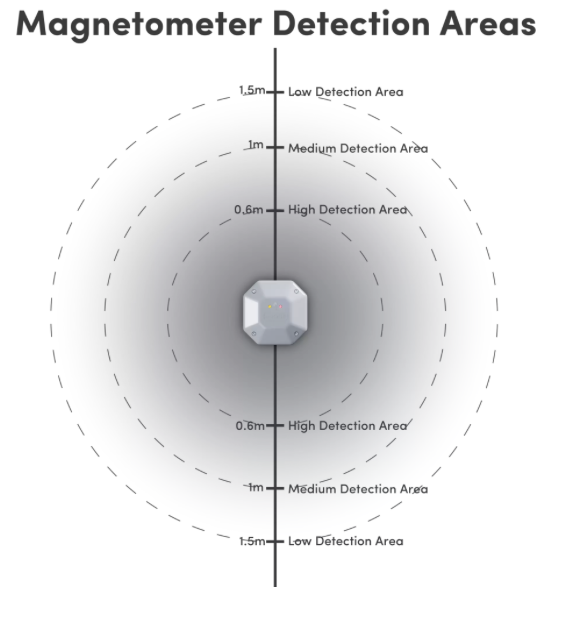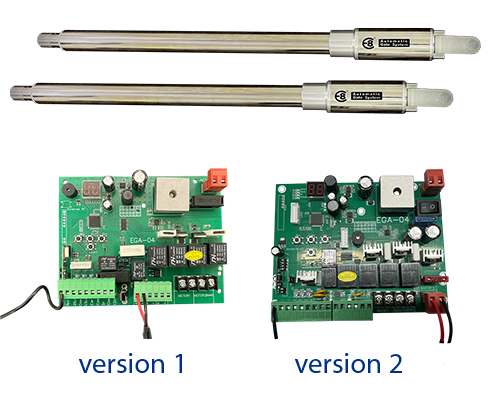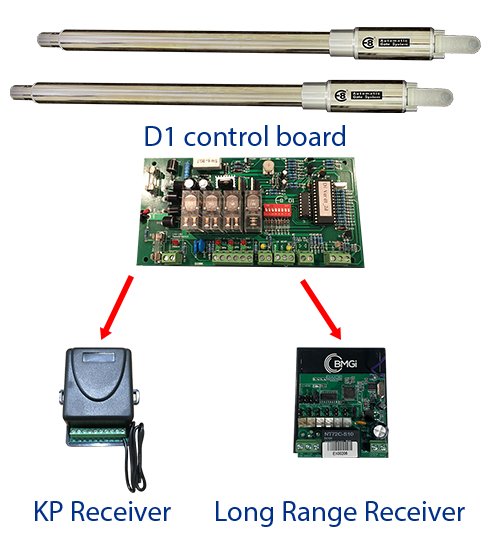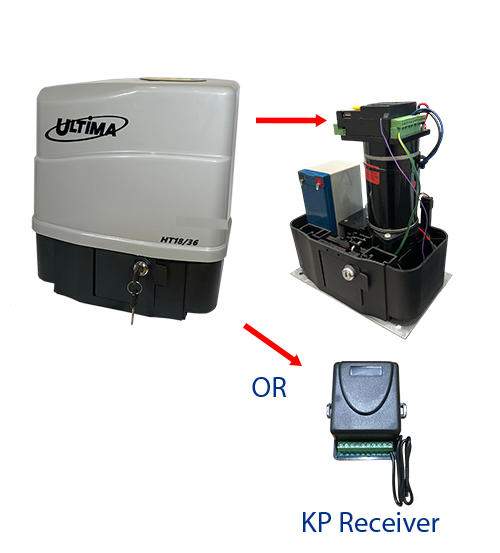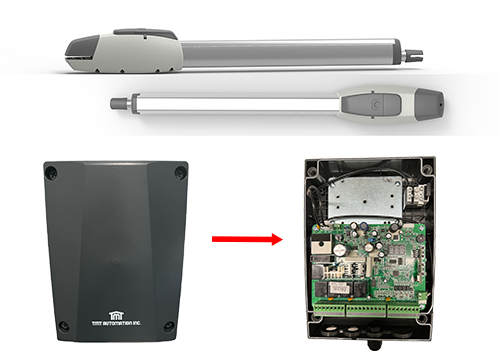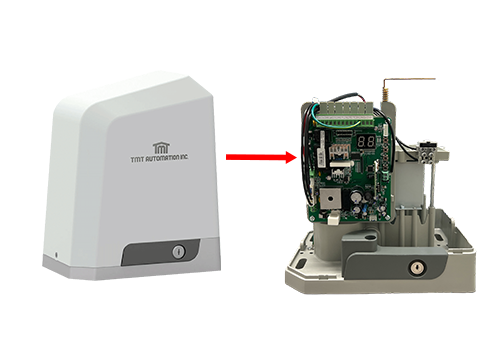TMT 400LLS - Troubleshooting
TMT 400LLS Troubleshooting
-
Solar gate doesn't work in the morning but works later in the day
Generally if your battery isn't working first thing in the morning but works later in the day when the sun is on your solar panel then you will most likely require new batteries
- Try charging your batteries
- If your batteries are 3 years or older replace them
- If you have a multimeter, test the batteries under load while trying to operate the gate
- Under loack check your solar regulator battery lights to see if they are mostly solid. If they drop to one or it starts flickering then replace or charge your batteries depending on their age
-
I have an electric kit and it has stopped working
- Check your power point where the transformer is plugged in
- Check your transformer with a multimeter at the control board and you should be getting minimum 24volts AC
- Check your fuse
- If you have backup batteries you can try charging them with a battery charger to see if the unit runs on battery only
-
How do I check if my actuator arm is working
You can take the thick white and yellow cable from the actuator arm and run them direct to the batteries. Placing them one way on the batteries will extended the arm and reversing the cables on the batteries will retract the arm. -
My visitor push button has stopped working (remotes still work)
We have hard wired and wireless push buttons so we will try to cover both here
Hard Wired Button
- Check for insect infestation in your push button housing
- Check cabling by removing the cable from the push button and tapping them together - this should activate the gate. Re wire to the push button and see if it works.
- Try contact spary or WD40 on the internal connectors and see if this helps
- If the above help doesn't reslove the issue you will need a new push button.
Wireless Button
- Check for insect infestation in your push button housing
- Replace internal battery
- Check wiring and connection from small internal pcb is good
- Your push button will be tuned to a separate receiver which you will need to check
- Locate the KP receiver inside the main control box and check that there are not ants inside the receiver box
- Easiest way to check if your KP receiver is working is by tuning in a spare button on your TMT remote - view our support page for help with tuning remote to KP Receiver
- If you tune your remote and the receiver works, try tuning your push button back in, just in case it has dropped out - you'll find tuning instructions on our support page
- If you tune your remote and the receiver still doesn't work, continue with the following troubleshooting
- Check the KP receiver is getting power. Best way is with a multimeter and making sure you are getting correct voltage to the receiver which should be a little higher than 12volts DC
- When you press the visitor button you should hear a click sound from the receiver saying it is receiving the signal
- If the receiver has correct power you can test the NO and COM cables from the receiver by tapping them together which should activate the gate - if the gate activates then you cabling is good
- Please contact the office and speak with our technician if the above troubleshooting doesn't help
-
My remote has stopped working
- Try replacing the battery
- If you replace the battery and it still doesn't work, try re tuning the remote to the device to see if the remote has dropped out
- If neither of the above solutions work you will need a new remote
Read more: TMT 400LLS - Troubleshooting
- Hits: 1392